Situatie
It doesn’t matter what kind of Fitbit you have. Whether you own a fitness band like the Fitbit Charge or a Fitbit smartwatch like the Versa 2, Fitbit and Alexa get along in the exact same way. You simply need to enable the Fitbit skill on the Alexa app. You don’t need to be wearing your Fitbit, and the Fitbit doesn’t even need to be charged.
Solutie
Launch the Alexa app on your mobile device.
Tap the hamburger menu at the top left of the screen, then tap Skills & Games. Tap the Search icon at the top of the screen, type “Fitbit,” then tap Fitbit when it appears in the search results. On the details page for the Fitbit skill, tap Enable to Use. That will open the Fitbit login page.
Log in by entering the email and password you ordinarily use to log into your Fitbit account. On the next page, you need to give permission for Alexa to see all of your Fitbit data. Choose all the data you want to share with Alexa, then tap Allow. In most cases, you’ll probably just want to tap Allow All.
After that, you should see a message that Fitbit has been successfully linked to Alexa.
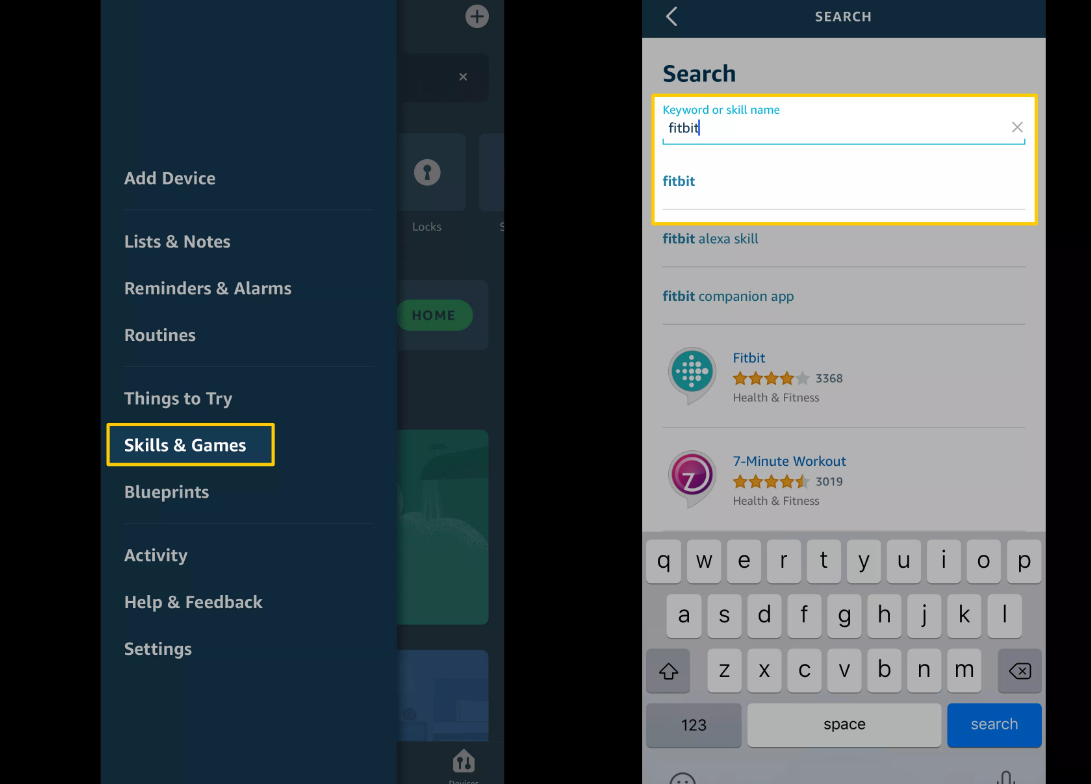
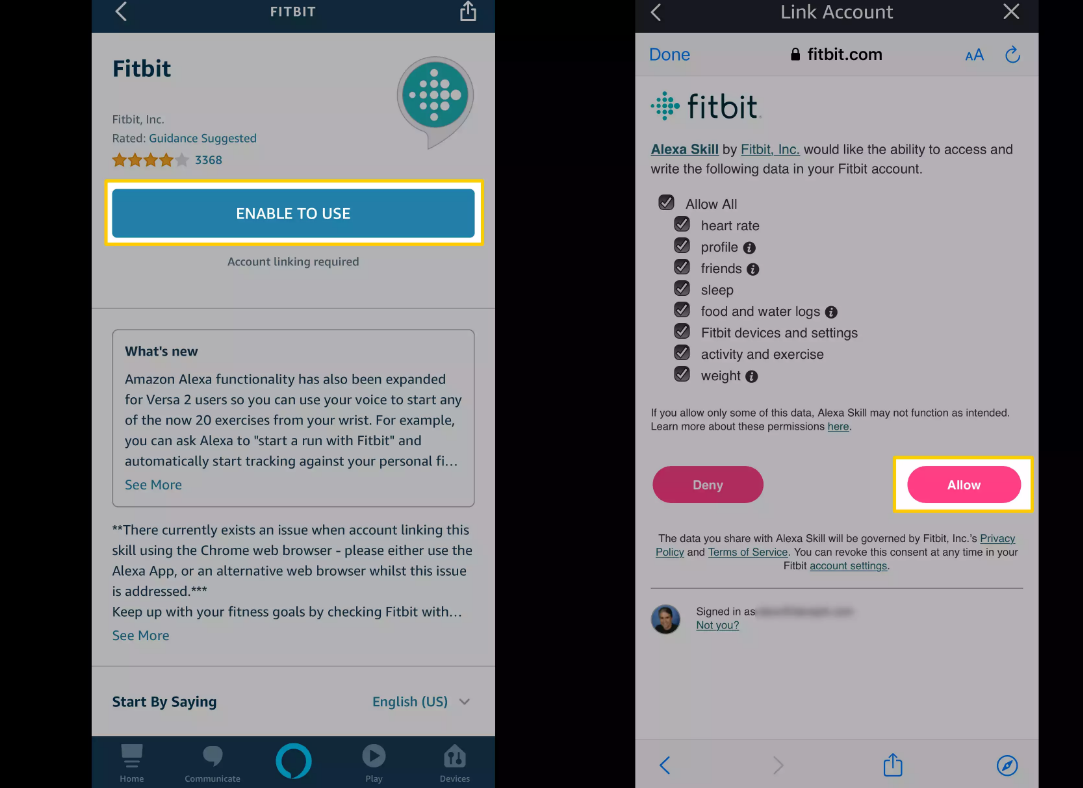

Leave A Comment?