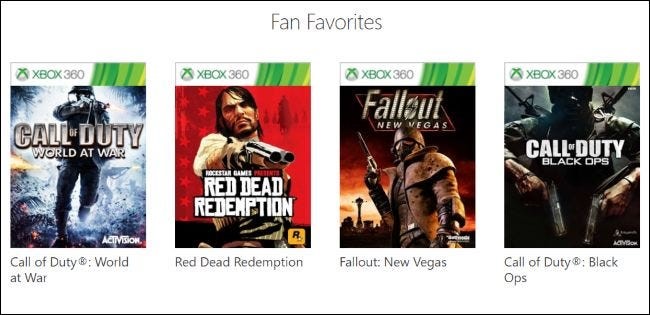Situatie
Microsoft’s Xbox One can now play a limited number of Xbox 360 games. But it’s not as simple as inserting any old disc and starting it up. Only some games will work, and the Xbox One runs them in an emulator.
Solutie
The Xbox One isn’t normally capable of playing Xbox 360 games. Instead, Microsoft created an emulator that simulates the Xbox 360’s hardware and software. Xbox 360 games run inside this emulator. It’s similar to how the “virtual console” games work on Nintendo’s Wii U and Wii, or how you’d run old console games in emulators on a PC.
Not all games will run in the emulator. If you have an Xbox 360 game that’s compatible with your Xbox One, you can insert it into your Xbox One’s disc drive. The Xbox One will then download a ported version of that game from Microsoft’s servers and make it available on your console alongside your other installed games. If you have a digital copy of the game, you can download it from Microsoft’s servers like you’d download any other digital Xbox One game.
Once you do get a game running, it should work well. You can even use the Xbox One’s Game DVR feature to record your gameplay in in Xbox 360 game. Eurogamer tested many major games and found that many of them performed better on the Xbox One than the Xbox 360, although some games had minor hitches and graphical problems that didn’t appear on the Xbox 360.
But again: all this only works if the Microsoft has made the game compatible with the Xbox One. Each game’s publisher will need to sign off on this, and not every publisher has done so.
How to Check if an Xbox 360 Game Will Work on Your Xbox One
Before you go out of your way to get an Xbox 360 game for your Xbox One, be sure it’s actually compatible. The Backwards Compatibility page on Microsoft’s Xbox website contains a comprehensive list of backwards compatible games and shows games that were recently added to the program. There’s also this text-only list.
If a game you want to play isn’t backwards compatible yet, check back in the future. Microsoft regularly adds more games to the backwards compatibility program.
How to Install and Play an Xbox 360 Game on Your Xbox One
If you don’t have a game you want to play yet, there are two ways to get one. First, you can acquire a physical copy of the game. This can be either a new copy or a used copy, so you may be able to find a good deal on a website like eBay or Amazon (or at your local video game shop).
Used copies work well because the Xbox One doesn’t actually play the game from the disc. The Xbox One just needs to check the disc and verify what it is. The actual game is downloaded from Microsoft’s servers and run from your Xbox One’s hard drive. As long as the Xbox One can recognize the disc, you’re fine. Once you have the disc, insert it into your Xbox One. The Xbox One will tell you it needs to download an “update” for the game. It’s really downloading the entire ported version of the game.
When it’s done, you just have to launch the game like you would any other. The Xbox One will need the game’s disc in its disc drive while you play it to confirm you do indeed own the game, but the game will actually run from the Xbox One’s internal drive and not the disc.
You can also purchase digital copies of Xbox 360 games from Microsoft’s Xbox store. If you already own a digital copy of the game, you’ll find it available for installation on your Xbox One alongside any normal Xbox One games you have. Head to My Games and Apps > Ready to Install to see games and apps you can install.
If you have an Xbox Live Gold subscription, you’ll also be able to download the Xbox 360 games given away for free every month on your Xbox One. Microsoft has promised that all future Xbox 360 games included with Xbox Live Gold will be compatible with the Xbox One.