Situatie
In order to remove the access to the shut down, restart, sleep and hibernate commands.
Solutie
Pasi de urmat
Then under Local computer Policy go to User Configuration, Administrative Templates, start Menu and Taskbar.
Then in the right panel find remove and prevent access to the shut down, restart, sleep and hibernate commands.

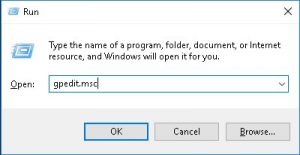
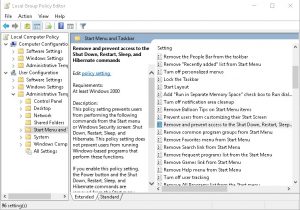
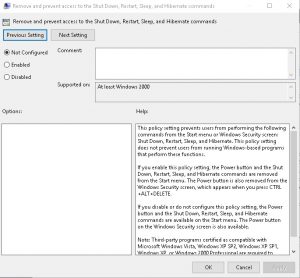
Leave A Comment?