Situatie
How to repair corrupted archive RAR or ZIP file? We know that file corrupt is one of reasons that lead to archive decompression failure. The other reason is wrong password.
Solutie
Pasi de urmat
Method 1: Repair corrupted RAR/ZIP archive with WinRAR
Compressed file repair function is integrated in WinRAR. So if you want to repair corrupted archive, you can try to use WinRAR.
- Run WinRAR and in address bar, navigate to the location where the corrupted archive is saved.
2. Select corrupted RAR or ZIP file. Click Repair button in tool bar, and choose “Repair archiver” if there is a drop-down list.
3. Then a new dialog would pop up. There you can choose the location where you want to save the archive after repairment. Confirm settings and click OK.
4. After 100% repairing corrupted archive, go to the folder you choose to save repaired archive, and find the file named _rebuilt.rar or _rebuilt.zip. This file is the repaired archive file you want.

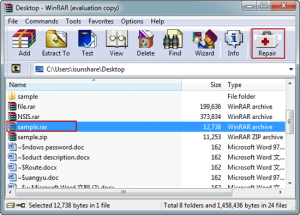
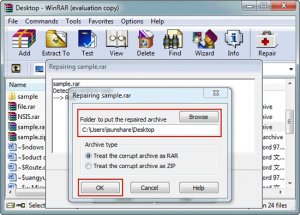
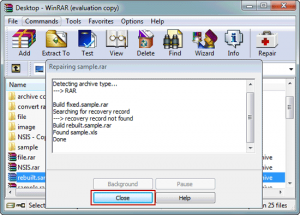
Leave A Comment?