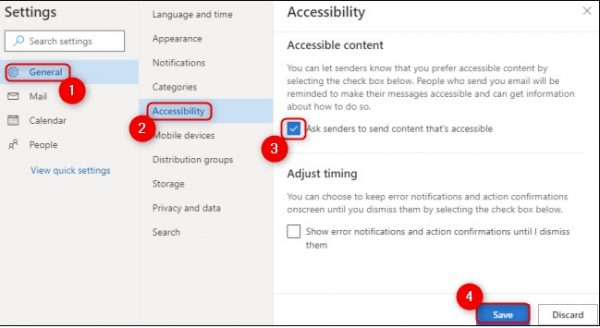Situatie
By using Outlook’s Accessibility Settings, you can specifically request accessible content from the people sending emails to you. To activate this setting, you’ll need to navigate the Outlook web app through any web browser and log in to your Outlook account. Open the “Settings” cog in the top right and then select “View All Outlook Settings.”
Solutie
Select the “General” tab on the right side, then select “Accessibility.” Make sure that the “Ask Senders To Send Content That’s Accessible” box is checked, then hit “Save.”
Simple is usually better when it comes to creating accessible digital content. Outlook’s Accessibility Checker will give you more insight into how to craft better emails for your audience, and will help you rectify any otherwise small issues that might pose big problems to others.