Situatie
Solutie
Pasi de urmat
Updating a file or application
If your desktop icons are showing gray X signs, the first thing to do is to update the file or application causing the problem. The Windows Update component will mark files on the screen as corrupted and then restore the screen. Updating the desktop also updates the desktop GUI to the latest version.
- Navigate to the desktop and click anywhere on the screen.
- Select Update from the list of available options and click on it.
- You can also click on a blank spot on the desktop and press the F5 key.
Right-click on the problem file
Another simple method that has worked for many users is to change the settings of the broken file and try running it with another application.
If the gray X appears with the file on the desktop, you can try this method. However, if it appears in an application that doesn’t require a platform like Chrome to run, you can go to the following method.
- Right-click on the problem file and look for Open with.
- Select Select a different application.
- Finally, click OK at the next prompt.

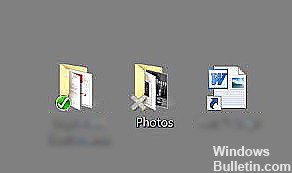
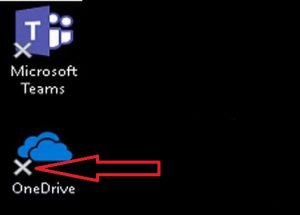
Leave A Comment?