Situatie
If you’re having trouble with your Apple TV—if it has become unresponsive or buggy, for example—it’s a good idea to completely restart the device itself, which can fix many issues.
Solutie
Pasi de urmat
Restart in the Settings Menu
If your Apple TV is acting up, it’s easy to restart it—like rebooting a computer—using the Settings app that comes built-in with tvOS (the Apple TV’s operating system). First, locate the Settings app on your home screen (with a grey gear icon). In Settings, select “System,” then choose “Restart.”
On older Apple TV models, select Settings > General > Restart instead. After that, your Apple TV’s screen will go black for a while, then you’ll see an Apple logo as the unit restarts. The process can take a few minutes.
Restart Using the Remote
You can also restart your Apple TV using buttons on your Apple TV remote, which can come in handy in case you aren’t seeing clear video (or any video) on the screen. The instructions vary depending on which type of remote you have.
- Using the first-generation Siri Remote (which is black with a touchpad), press and hold the “Menu” and the TV icon button at the same time until the Apple TV status light starts rapidly blinking.
- Using the second-generation Siri Remote (which is silver with a directional circle), press and hold the Back button (“<“), and the TV icon button until the status light on the Apple TV unit starts blinking.
Restart By Unplugging
As with many computer-driven gadgets that don’t have power switches, sometimes you need to completely unplug it from the power outlet to get it to restart, which will force the operating system to reload and refresh itself (without losing any settings).
- To do so with the Apple TV, locate your Apple TV box itself and follow the AC power cord to the outlet. Unplug the power cord from the power outlet and wait 15 seconds, then plug it back in. After a while, if all is working well, you will see an Apple logo on your TV screen as the Apple TV begins starting up again.
- If you’ve restarted and you’re still having trouble with your Apple TV, contact Apple for support.

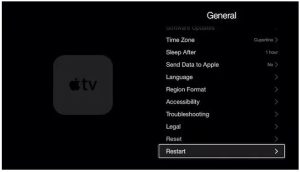


Leave A Comment?