Situatie
Solutie
Pasi de urmat
You should see a list of voicemails. Scroll to the message you want to save and tap it. This will bring up a pop-up window with several controls, including a play button, speaker icon, and phone button. On the top right, you’ll see a share button — it looks like a box with an arrow coming out of it. Tap it to bring up the share sheet and see all the possible ways you can save or share your voicemail.
To save the voicemail locally on your iPhone, select “Save to Files” and then “On My iPhone.” Choose a folder where you want to store the voicemail and hit “Save.”
Voicemails displayed here are stored on your cellular carrier’s servers until you download them.
You can also save the voicemail directly to a cloud storage service like iCloud. To do so, choose the “Save to Files” option from the share menu and select iCloud Drive or Google Drive under the list of storage locations.

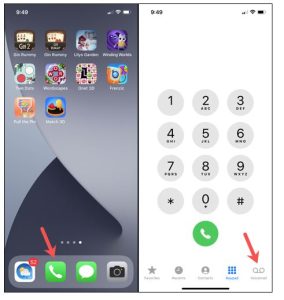
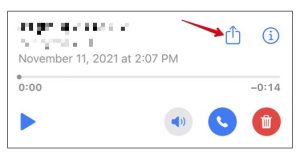
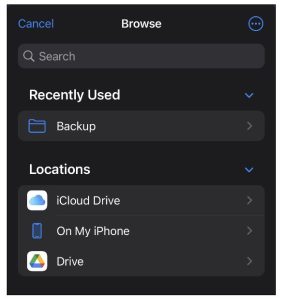
Leave A Comment?