Situatie
Solutie
Pasi de urmat
Offline maps were added to the iPhone and iPad as part of the iOS and iPadOS 17 updates. These updates are currently in public beta, due for release later in September 2023. You’ll get access to the feature by updating your device.
You should be asked whether you want to save maps offline the first time you open Maps after the update. Alternatively, you can launch the Maps app, tap on your user icon, then choose “Offline Maps” followed by “Download New Map” to get started. You can download more than one offline map to your device, which is ideal if you travel to areas that don’t have cellular reception or if you’re anticipating such an issue on an upcoming trip. Search for the area you want to download to be shown a preview window.
You can reposition this window and grab the edges to reshape the map to your liking. The smaller the map, the smaller the required storage space. As you’d expect, large bodies of water don’t add anything to the download size.
When you’re ready, hit “Download,” and your maps download will begin. You can head back to “Offline Maps” to see the progress of your download, and you’ll receive a standard iOS notification once the download has been completed.


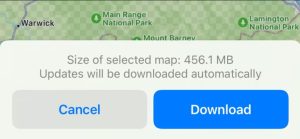
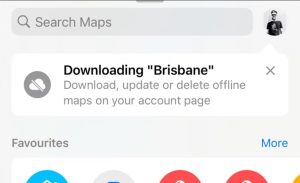
Leave A Comment?