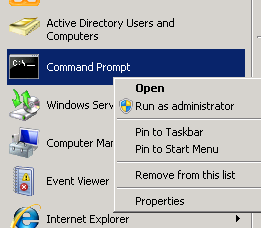Situatie
If you are having problems clearing space and you don’t know how to delete the Shadow copies then read this:
Solutie
First open the CMD window with Administrator power on the Windows server that you plan on using this on
Then type DiskShadow and press Enter
Use the list shadows all command
Then my advice is to use “delete shadows oldest <partition>:” ( for example if the shadows are on C it will be “delete shadows oldest C:”