Situatie
You can use Disk Management if you can boot into Windows and do the necessary changes to your partition:
- Click Start
- Click Control Panel
- Click System and Security
- Click Administrative Tools
- Double-click Computer Management
- Click Disk Management under the Storage tab from the left
Select Disk Management from Storage
- Right-click on the partition you want to set as partition and click Mark Partition as Active
- Click Yes
Marking a partition as active on Windows Vista systems follows the same steps as the steps for Windows 7,8,10
- Open Command Prompt
- Once Command Prompt has loaded, type the following commands and press Enter after each:
diskpart list disk select disk 0
Where
0is the disk listed by thelist diskcommand. - Type:
list partition
- Press Enter
- Type:
select partition 1
Where
1is your partition. - Press Enter
- Type:
active
- Press Enter
Example with images:
After you type activate you need to press enter and it’s done.

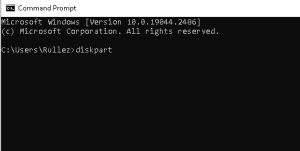
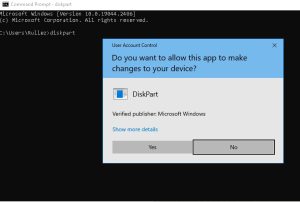

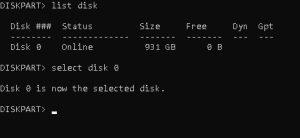


Leave A Comment?