Situatie
The PATH variable gives the location of executables like javac, java etc. It is possible to run a program without specifying the PATH but you will need to give full path of executable like C:\Program Files\Java\jdk1.8.0_271\bin\javac A.java instead of simple javac A.java
The CLASSPATH variable gives location of the Library Files. Let’s look into the steps to set the PATH and CLASSPATH.

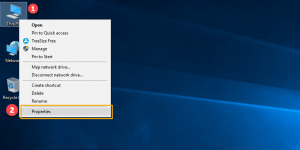

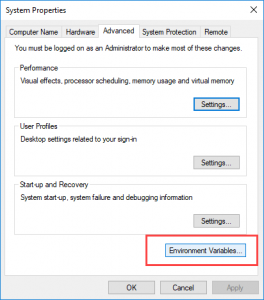




Leave A Comment?