Situatie
There are a lot of third party smart plugs designed to work with Alexa, but the Amazon Smart Plug is one of the easiest to set up and use. If you chose to have it preconfigured for your account, then setup is even easier. It doesn’t require a hub or any additional equipment or any complicated configuration, and it connects directly to your Wi-Fi network.
Setup is performed in the Alexa app, and you will need to connect the Amazon Smart Plug to your Wi-Fi network and Amazon account if it wasn’t preconfigured for you.
Solutie
Here’s how to set up your Amazon Smart Plug:
- Open the Alexa app, and tap Devices
- Tap the + icon
- Tap Add Device

- Tap Plug
- Tap Amazon
- Tap Next
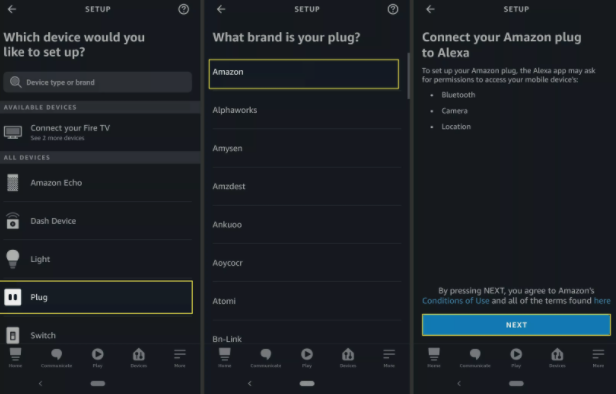
Tap SCAN BARCODE and use your phone’s camera to scan the barcode on the back of the Smart Plug.
Plug your Smart Plug into the wall, and wait for the Alexa app to discover it. Tap your Wi-Fi network, and wait for the Smart Plug to connect to your Wi-Fi network.
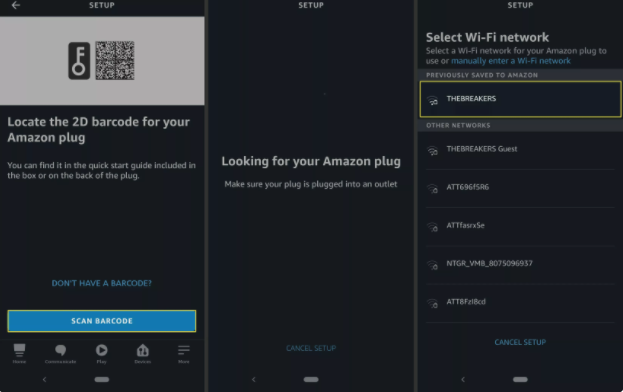
- Tap NEXT.
- Tap CHOOSE GROUP to place the plug in a smart home group, or SKIP if you don’t want to add it to a group.
- Tap a smart home group.
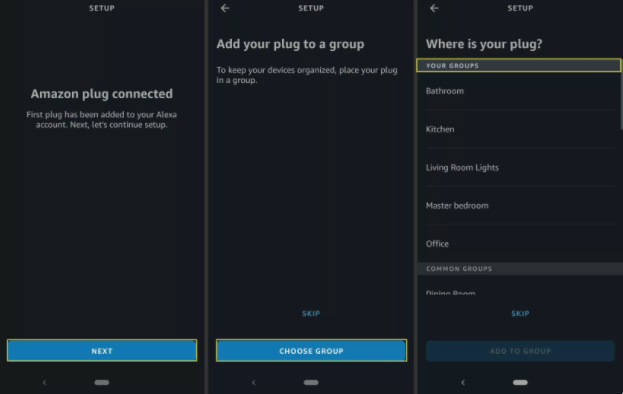
- Tap ADD TO GROUP
- Tap CONTINUE
- Tap DONE


Leave A Comment?