Situatie
Setting up Roku
Solutie
1-Turn on your Roku TV or the TV your Roku Streaming Stick or Box is connected to. The first thing you’ll see is the Roku power up page, featuring an animated logo.
2-Select the language used for the onscreen Roku menu system. For Roku TVs, you may also be prompted to select the country you’re in.
3-Connect your Roku TV, stick, or box to your network router for internet access. Roku streaming sticks use Wi-Fi only, while Roku boxes and TVs provide both Wi-Fi and Ethernet connectivity options. If using Wi-Fi, your Roku device will search all available networks. Choose your preferred network and enter your Wi-Fi password.
4-Connect your Roku TV, stick, or box to your network router for internet access. Roku streaming sticks use Wi-Fi only, while Roku boxes and TVs provide both Wi-Fi and Ethernet connectivity options. If using Wi-Fi, your Roku device will search all available networks. Choose your preferred network and enter your Wi-Fi password.
5-If using HDMI, the Roku device will automatically detect the resolution capability and aspect ratio of your TV and set the video output signal of the Roku device accordingly. You can change this later if you wish.
6-Your Roku remote should work automatically, as you need it to perform the steps outlined so far. If it does require pairing, you’ll see a notification and instructions on your TV screen.
7-Create an account by going to Roku’s signup page. Create a username, password, provide address information, and also provide a payment method.
There’s no charge for using Roku devices, but payment information is requested to make it quick and easy to make content rental payments, purchases, or pay additional subscription fees through your Roku device.Once you’ve created a Roku account, further instructions will be displayed on your TV screen, including an Activation Code. Go to Roku.com/Link using a PC, laptop, tablet, or smartphone and enter the code number.
8-You will see a message on the TV screen that your Roku Device has been activated.The Roku Home Menu will then appear and enable you to access the device operation and channels/apps selection. If the home menu does not appear, click the right arrow just to the right of the “All done” message.


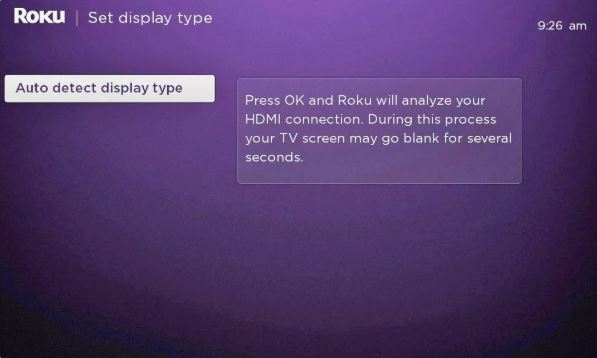

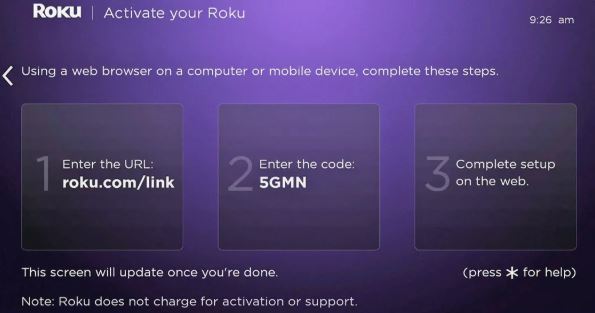
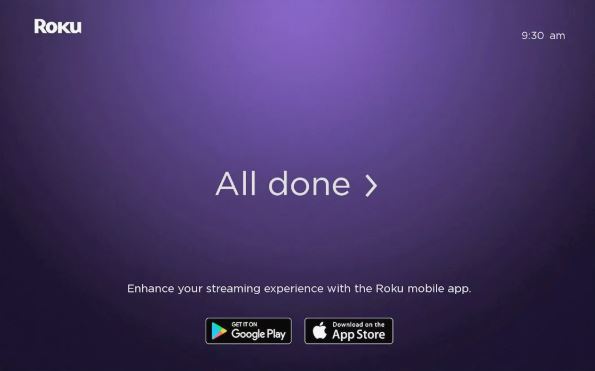

Leave A Comment?