Situatie
An Oracle database system consists of an Oracle database and an Oracle instance. An Oracle instance (also known as a database instance) contains the set of Oracle Database background processes that operate on the stored data and the shared allocated memory that those processes use to do their work.
Solutie
- To shutdown database we log in as “sysdba” user
- Use command “shu immediate” and we can see the status:
Database closed.
Database dismounted.
- Check the status to be sure that the database is stopped, we can see error “ORACLE not available” which confirm us that database has been stopped.

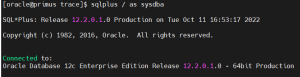
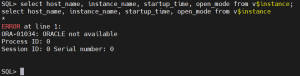
Leave A Comment?