Situatie
An Oracle database system consists of an Oracle database and an Oracle instance. An Oracle instance (also known as a database instance) contains the set of Oracle Database background processes that operate on the stored data and the shared allocated memory that those processes use to do their work.
Solutie
- Check the contect of file /etc/oratab, where we can see “DBAGRID:/u01/app/oracle/product/12.2.0.1/db_1:N”
- To set the environment required for connection, two methods can be used:
– “. oraenv” and we complete with the ORACLE_SID “DBAGRID”
– or it can be done manually using the commands (both being taken from the /etc/oratab file):
export ORACLE_SID=DBAGRID export
export ORACLE_HOME=/u01/app/oracle/product/12.2.0.1/db_1/u01/app/oracle/product/12.2.0.1/db_1
- Log in to SQL*Plus as the SYSDBA user
- Use command “startup” to start up the database instance
- We can see that the base is in “OPEN” status and opened in “READ WRITE” mode.

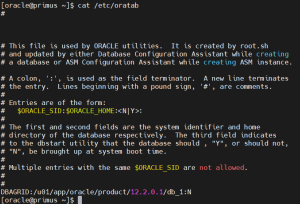
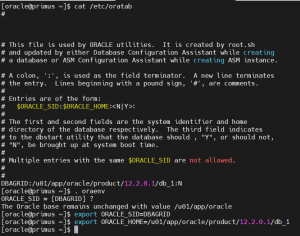
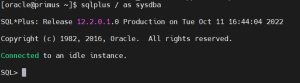
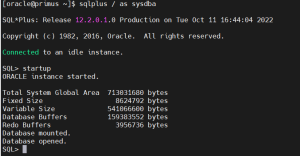
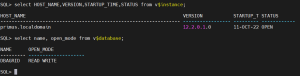
Leave A Comment?