Situatie
Vanish mode on Instagram is a great way to enhance your safety and privacy while chatting with friends and reduce message clutter. However, it is easy to accidentally turn on Vanish Mode while scrolling through your chat history.
Solutie
What Is Vanish Mode?
Vanish Mode is a feature that allows you to send disappearing messages, videos, and photos in a direct message conversation. Once your recipient sees the message and closes out the chat, the message is gone forever. The messages cannot be recovered, and you will be notified if your recipient screenshots the chat. Think of it like browsing the web in incognito mode.
You can turn on Vanish Mode any time you want to have a top-secret conversation, and when you turn it off, you will still be able to see all the messages sent in default mode. I get the most use out of this feature during the holidays when I’m planning gifts and need to know that all my secrets are safe.
Vanish mode is also just more convenient if you prefer to keep things as private as possible. Turning on Vanish mode is more convenient than manually deleting messages and more reliable than unsending messages.
You will know you are in Vanish Mode if you enter a direct message conversation and the background turns black with the message “You turned on vanish mode” at the top of the chat. The chat input box will also be outlined in a dashed line instead of a solid one.
How to Turn Off Vanish Mode
To turn off Vanish Mode, swipe up from the bottom of the screen (as though you were scrolling to get to the most recent message) and release. You will be instantly transported back to default mode—signaled by the return of the white background (or whatever background you chose for your chat) and a solid chat input box outline. Any messages sent in Vanish mode will disappear.
Instagram is Glitched! I Am Stuck in Vanish Mode
If you are trying to exit Vanish Mode and find that it is stuck or glitched, try the following solutions:
- Send one message, and then try to swipe up to turn it off again.
- Close the app completely and reopen it. Similarly, you can try logging out and back in.
- Clear your cache if you are using Instagram on Android.
- Uninstall and reinstall the app. This fixes any corrupted code and ensures you are using the latest version of the app.
If none of those solutions work, reach out to Instagram support.
Should You Stick With Regular Direct Messages?
The default mode for direct messages offers a great interface for instant messaging and keeps a running log of your conversations. If you are sentimental like me, you may occasionally enjoy the trip down memory lane. Conversely, the default mode is less private.
If you choose not to use Vanish mode, keep in mind that your friends can share your messages without your knowledge. Any sensitive information sent will also be at risk if you or a friend’s account details are compromised in a data breach. Manually deleting messages and unsending them does not reliably scrub the message from both the sender’s side and the recipient’s side.

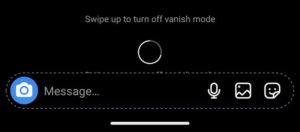
Leave A Comment?