Situatie
Are you tired of accidentally opening Voice Control while pressing and holding down the Side or Home button on your iPhone? If so, it’s easy to turn off the feature and make the button do nothing.
Solutie
Disable Voice Control on iPhone
To take off Voice Control, first, open the Settings app on your iPhone.
In Settings, tap “Accessibility.” If you do not see this option, tap “General” and then select “Accessibility.”
The “Accessibility” screen offers different options depending on whether your iPhone has a Home button or not. If your iPhone does not have a Home button, then tap the “Side Button” option. If your iPhone does offer a physical Home button, tap the “Home Button” option.
On the screen that opens, in the “Press and Hold to Speak” section, select the “Off” option. This stops Voice Control from launching when you press and hold down the Home or Side button.

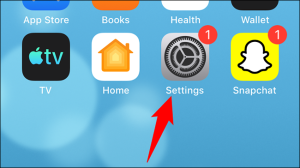


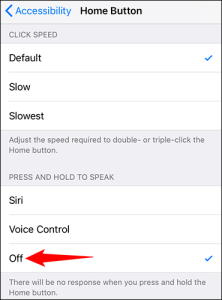
Leave A Comment?