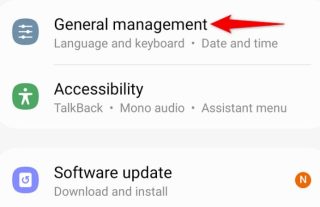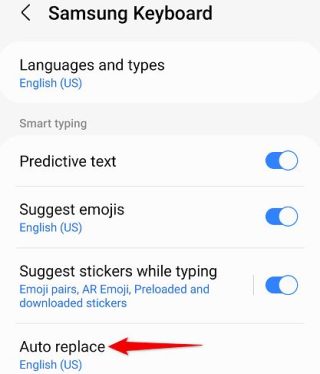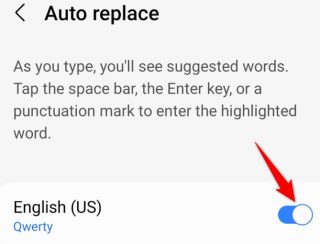Situatie
Solutie
Autocorrect is an incredible tool that automatically fixes your misspelled words. While the feature comes enabled by default on many devices, you can also turn it on manually.
- Turn On Autocorrect on Android
How you enable autocorrect on Android varies by the phone model you use. In most cases, you can find the option in your phone or keyboard settings. Here, we’ve covered the steps to enable autocorrect on Samsung phones using Samsung Keyboard and Gboard.
- Enable Autocorrect on a Samsung Phone
If you use Samsung Keyboard on your Samsung Android phone, you can toggle on the autocorrect feature by following the steps below.
Open Settings on your phone and select “General Management.”
Tap “Samsung Keyboard Settings.”
Choose “Auto Replace.”
Toggle on the option.
Open Settings on your phone and select “General Management”.