Situatie
The Fossil Hybrid smartwatch comes with an e-ink display and button navigation. While the user interface is simple, it lacks important options like resetting the watch. You may want to reset your smartwatch for several reasons, be it switching to a new phone, trying to fix battery or other issues on the watch, or deleting all the local data on the watch to start afresh or sell it to someone. Unfortunately, the Fossil Hybrid smartwatch does not have a reset option in settings.
Solutie
If you just want to remove the watch from your phone and pair it again with the device, you can do so without resetting it. Follow the steps below:
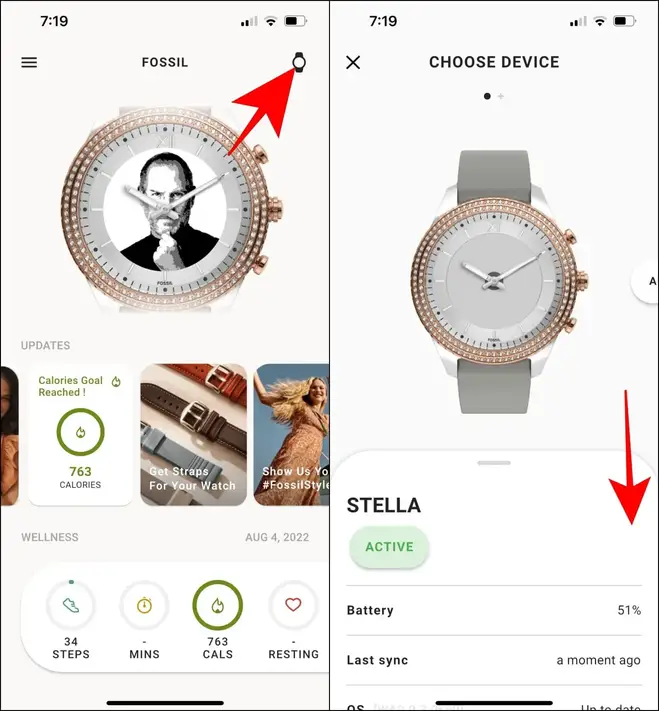
Step 1: Open the Fossil Smartwatches app on your phone.
Step 2: Click the Watch icon at the top right corner.
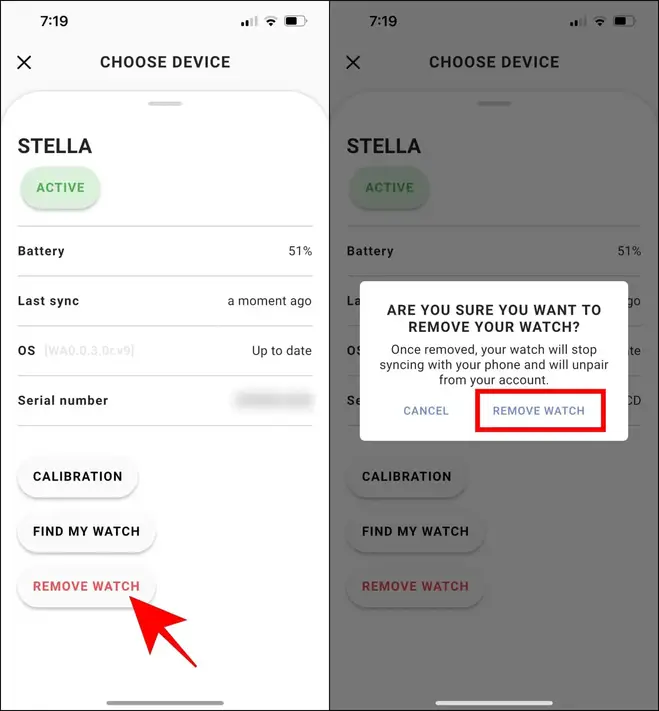
Step 3: Scroll down and tap Remove Watch.
Step 4: Click Remove again to disconnect the watch from the app.
Reset

Step 1: Pick up your Fossil Hybrid and make sure all important data is synced to the app before you reset it.
Step 2: Now, press and hold the Middle button on the watch.
Step 3: Wait, and you’ll see the “resetting the watch” screen. Keep holding the button.
The Fossil Hybrid smartwatch will reset itself to factory data settings within seconds. For those unaware, here’s what resetting does:
- Unpairs the watch with your phone.
- Deletes all local unsynced data.
- Resets all the settings to their defaults.
- Remove the Fossil HR Bluetooth connection from your phone.

Leave A Comment?