Situatie
Normally, closing the lid of your laptop will make it go to sleep. But that might not be the best option if you connect your laptop to an external monitor or use your laptop for listening to music.
Solutie
1.Click the Apple icon in the top-left corner of your screen. Then select System Preferences.
2.Next, click Battery.
3.Then click Power Adapter. You will see this in the left sidebar of the window -> move the slider to Never. You will see this slider at the top of the window under Turn display off after.
4.Then check the box next to Prevent your Mac from automatically sleeping when the display is off.

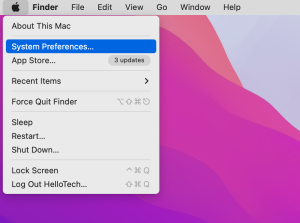
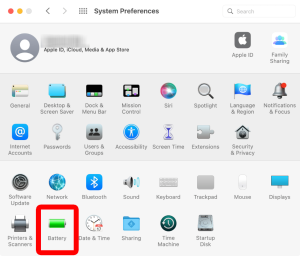
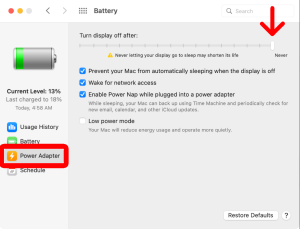
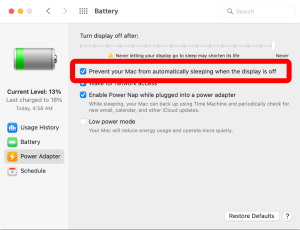
Leave A Comment?