Situatie
Apple has introduced Apple Maps for the web, currently available in a public beta. This new feature brings the convenience and functionality of the Apple Maps app to web browsers, enabling users to access directions and location information without needing to open the standalone app or even have an Apple device.
With Apple Maps on the web, you can get driving and walking directions, explore places to visit, view ratings and operating hours, and browse curated Guides, regardless of the type of computer you are using. Apple is of course aiming to go up against rival Google Maps, which has been the dominant web-based mapping option for many years.
Solutie
Using Apple Maps on the Web
Apple Maps on the web is compatible with several browsers, including Safari and Chrome on Mac and iPad, and Google Chrome and Microsoft Edge on Windows PCs. Ensure you are using one of these browsers for the best experience.
Navigate to the Apple Maps web portal by entering the following URL into your browser: https://beta.maps.apple.com. The Apple Maps web interface that you see should be familiar if you have used the Apple Maps app. Key features include:
- Search Bar: Enter addresses, landmarks, or points of interest.
- Directions: Get driving and walking directions by entering your starting point and destination.
- Places: Find places to visit, view their ratings, hours, and browse curated Guides.
- Place Cards: Order food, discover restaurants, shops, and explore city guides directly from place cards.
You can plan your trips, discover new places to eat, shop, and explore, and even order food directly from the Maps place card. As Apple continues to enhance this service, features like Look Around and support for additional languages and browsers are expected to roll out in the future.

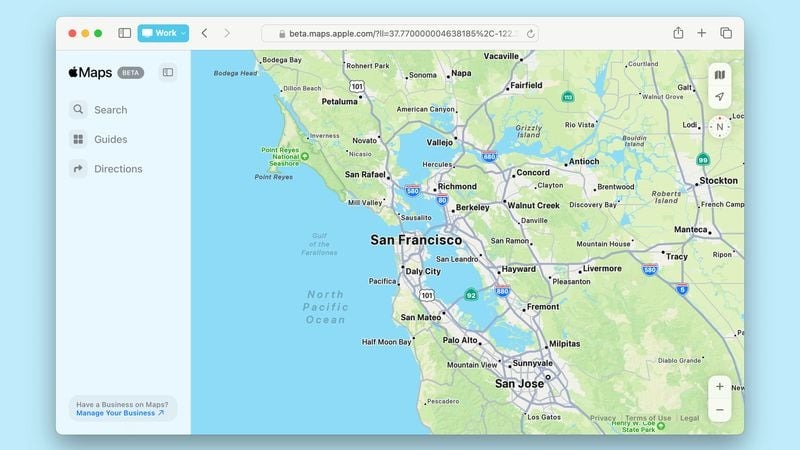
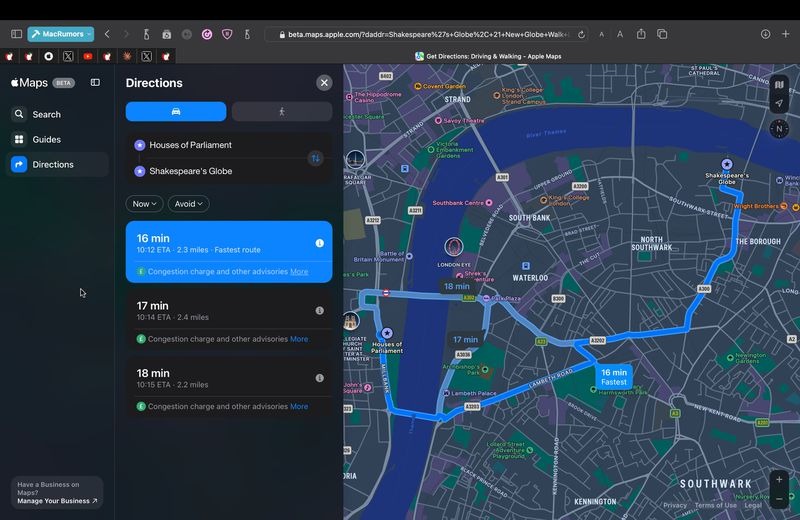
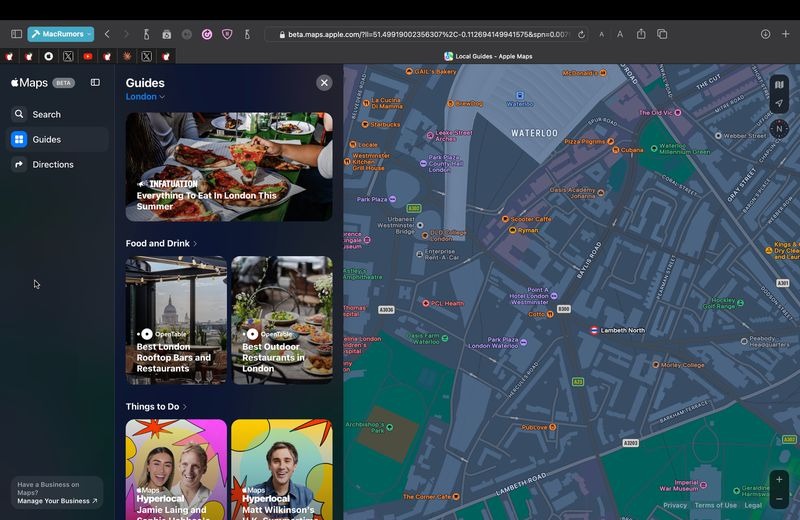
Leave A Comment?