Situatie
How Do You Activate Tile?
To set up and use Tile, you need the Tile app on your phone and at least one Tile tracking device. Tile devices come in various shapes and configurations, including keychain fobs, flat cards, and stickers, but they all work the same way. Here’s how to set up and activate a Tile device:
Solutie
- Download and install the Tile app.
- Open the Tile app, and tap Get Started
- Tap Continue with Facebook, or enter an email address and create an account.
- Enable Bluetooth on your device if it isn’t already enabled.
- Enable location access on your device.
- From the main Tile screen, tap + in the upper left corner.
- Tap Activate a Tile.
- Tap the type of Tile device you want to set up.
- Click the button on your Tile.
- Tap Next on the app, and wait for the app to find your Tile.
- Tap next.
- Select the type of item you will use your Tile with, and tap Next.
- Tap find to test your Tile.
- Double press the button on your Tile to test operation. If it works, your phone will sound an alert.
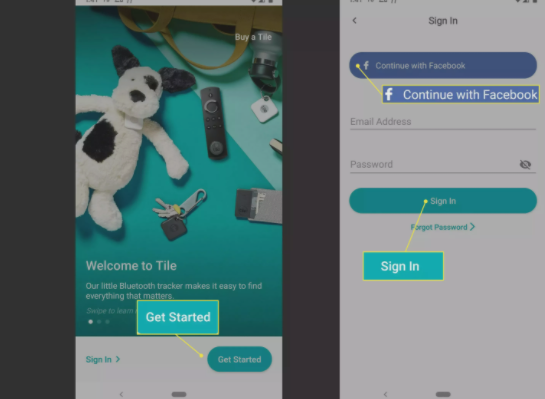
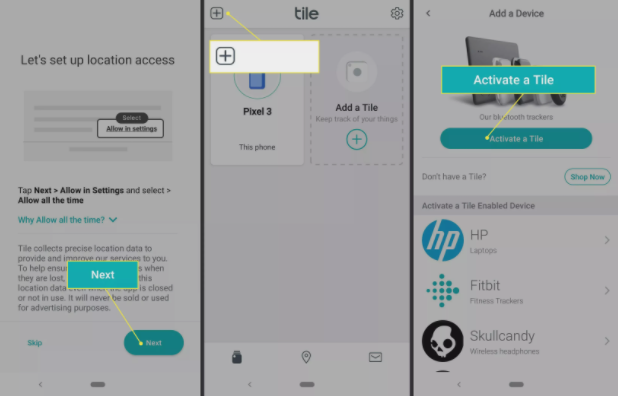
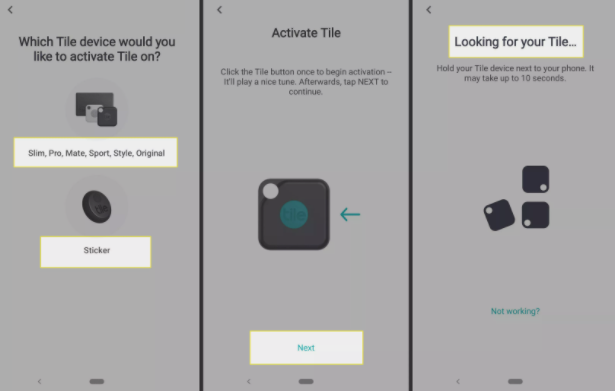
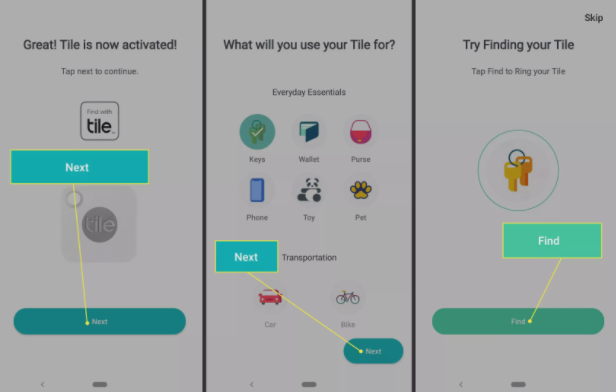

Leave A Comment?