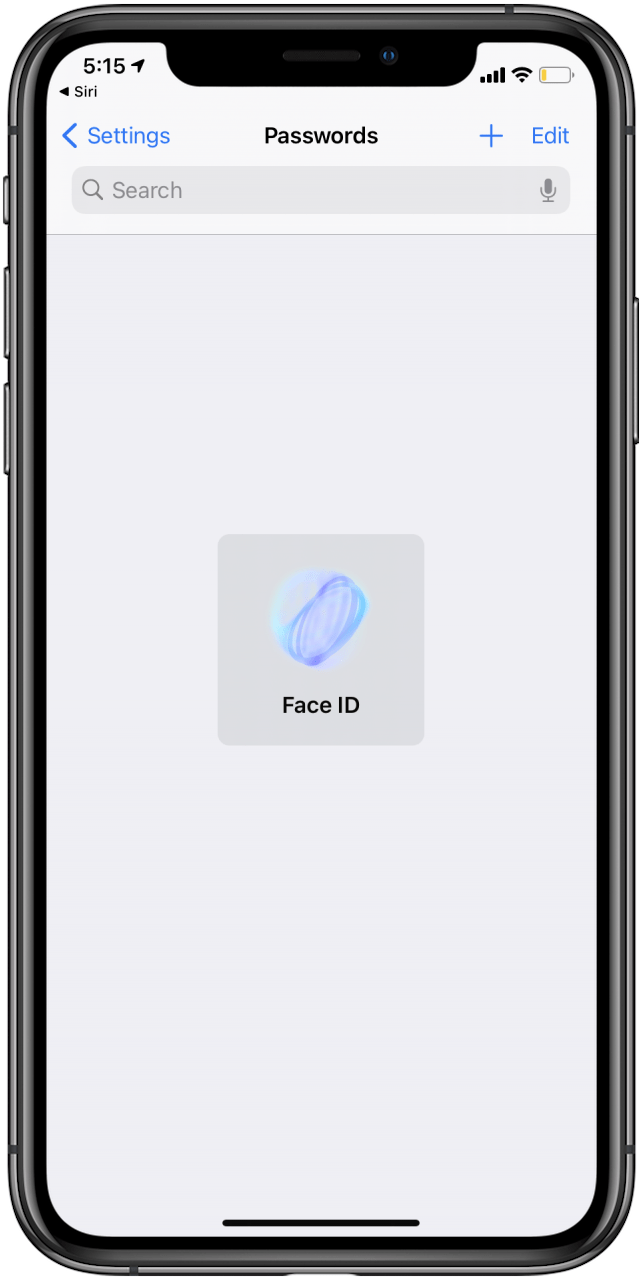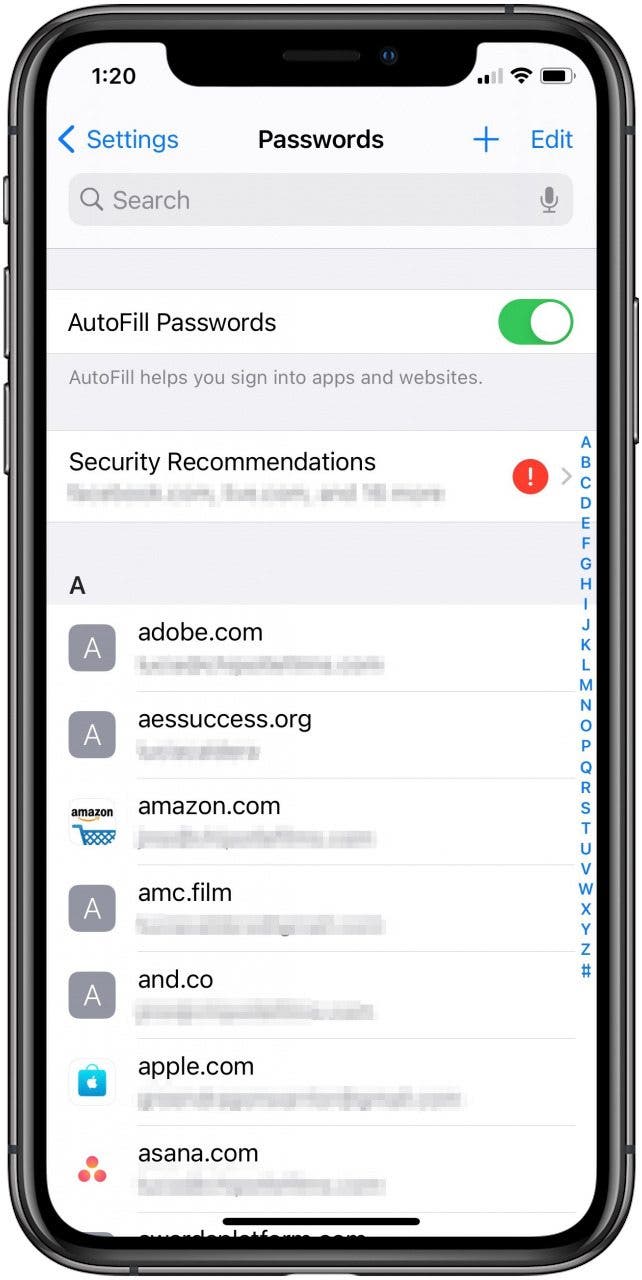Situatie
If you prefer to look up your passwords manually, the iPhone password manager allows you to look them up in your phone’s Settings app.
Solutie
Pasi de urmat
Open the Settings app.
Scroll down and tap on Passwords.

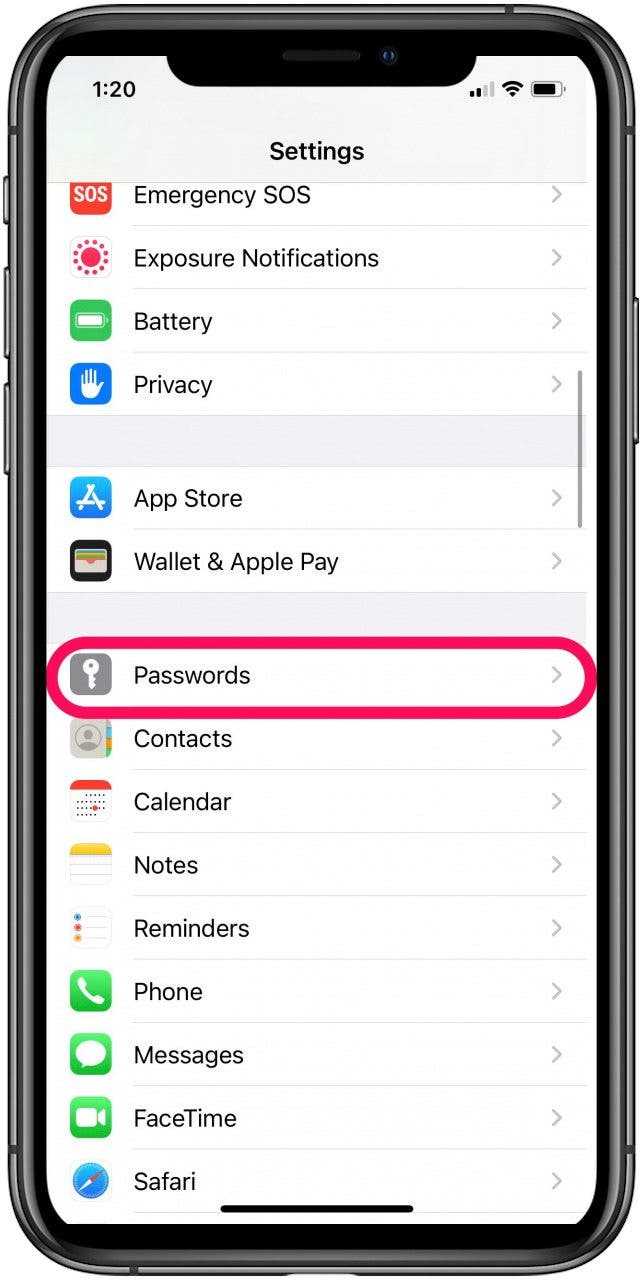
Use Face ID when prompted.
To see a password, select the appropriate website or app.