Situatie
Solutie
Pasi de urmat
To create a zip file on iPhone or iPad, select multiple items in the built-in “Files” app and choose “Compress” from the three-dot menu. Here’s what that looks like:
- Open the “Files” app.
Tap the three-dot menu icon and choose “Select.” The “Select” option is visible in the top bar without the menu on an iPad.
The zip file will be created. You can Press and hold the zip to see the option to “Rename” it or “Move” it somewhere else.


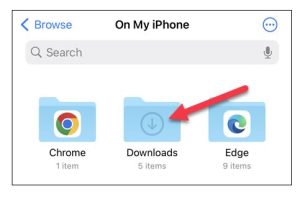
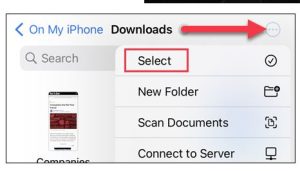
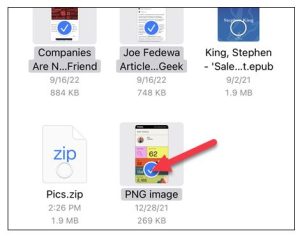
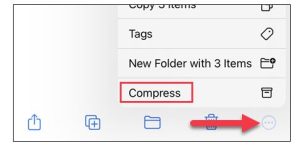
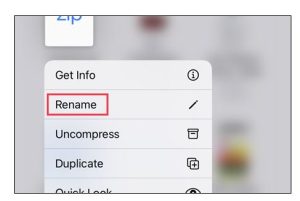
Leave A Comment?