Situatie
How to Enable Immersive Mode on Android
Solutie
Immersive mode is a full screen experience on Android devices that hides the status and navigation bars.
Download the PhotoSafe Fullscreen Immersive app from the Google Play Store.
Launch the PhotoSafe Fullscreen Immersive app and tap Usage Access.
Tap Grant.
Tap Full Screen Immersive Mode.
Tap Allow usage tracking, then tap back twice.
All of your apps will appear in the bottom part of the screen. Tap the magnifying glass to search your apps.
Enter the name of the app.
Tap the app to set your preferences:
Tap it once to display both the status and navigation bars.
Tap it again to display only the status bar.
Tap it again to hide both the status and navigation bars.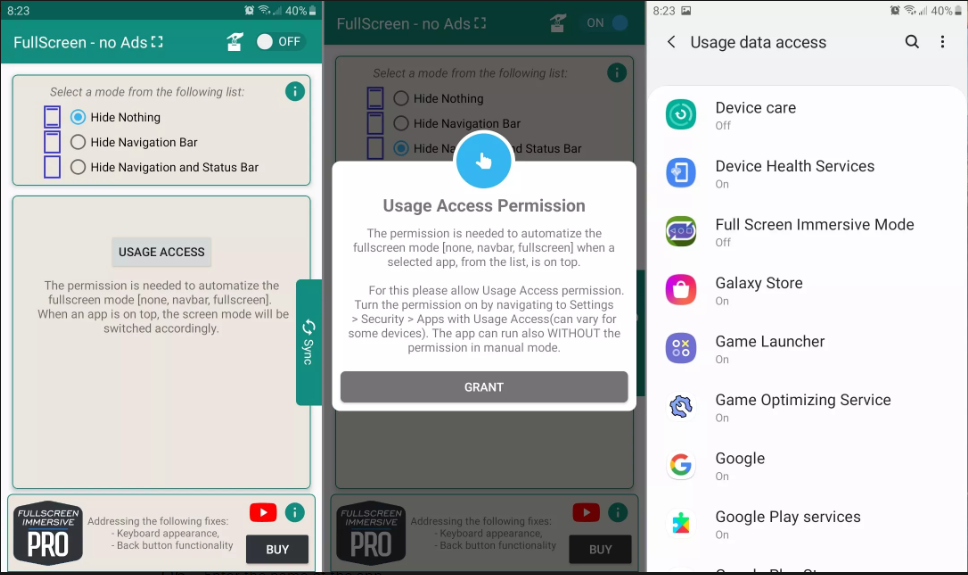
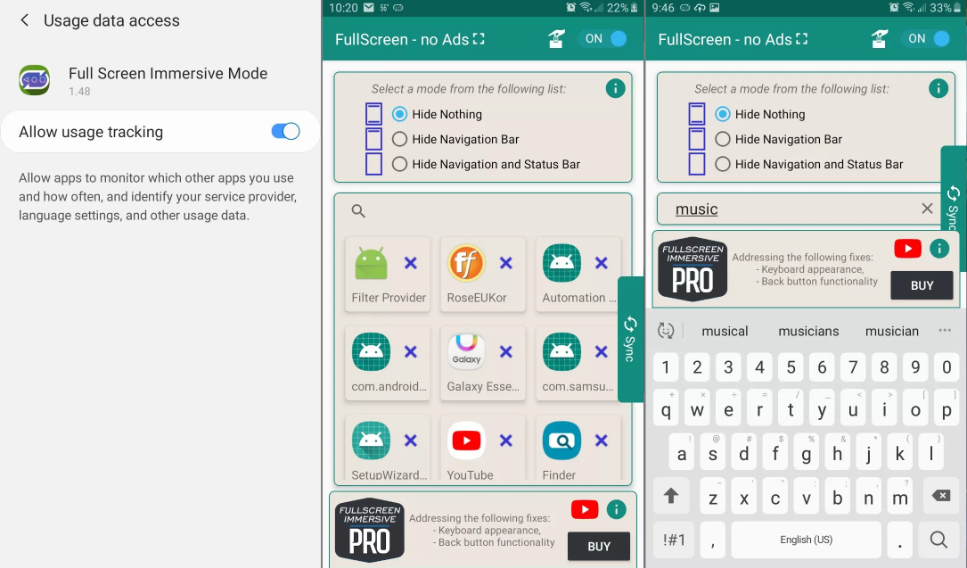
Tap it once more to return to the default settings.

Leave A Comment?