Situatie
Apare user-ul dar nu apare introducerea parolei.
Solutie
Pasi de urmat
La Startup type, selectati serviciul de la Manual pe Automatic. Click pe Apply apoi pe OK si pe Start the service:
Apasati tasta Windows + R si tastati msconfig apoi apasati Enter. In fereastra ce s-a deschis selectati tab-ul Boot.
Debifati Safe Boot,click pe Apply ->OK, apoi efectuati restart.

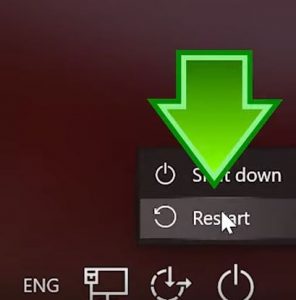





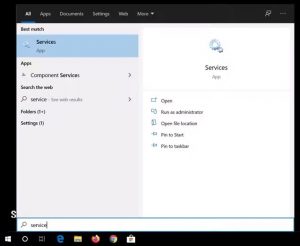
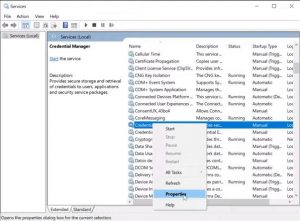
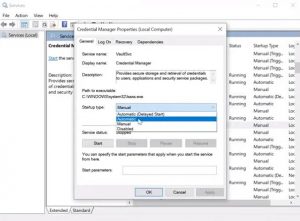


Leave A Comment?