Situatie
Apple announced in June 2023 announced it was bringing its own journaling app to iOS 17, and it has since been confirmed that the app is included in iOS 17.2, which is currently available to download as a beta. Apple’s Journal app lets you record your daily thoughts and activities, incorporating data like photos, music listened to, workouts, and more, plus it suggests topics to write about.
Of course, privacy and security are paramount when it comes to personal journaling. That’s why the Journal app comes with security features including encryption and passcode protection, to safeguard your journal from unauthorized access.
Solutie
Pasi de urmat
Launch the Settings app on your iPhone.
Scroll down and tap Journal.
Tap Lock Journal, then enter your iPhone passcode.
Toggle on the Lock Journal switch.
Tap Require Passcode, then choose from the options: Immediately, After 1 minute, After 5 minutes, and After 15 minutes.
That’s all there is to it. Your journal is now inaccessible without entering your device passcode, or using Face ID or Touch ID, providing you with peace of mind every time you record sensitive or personal information.

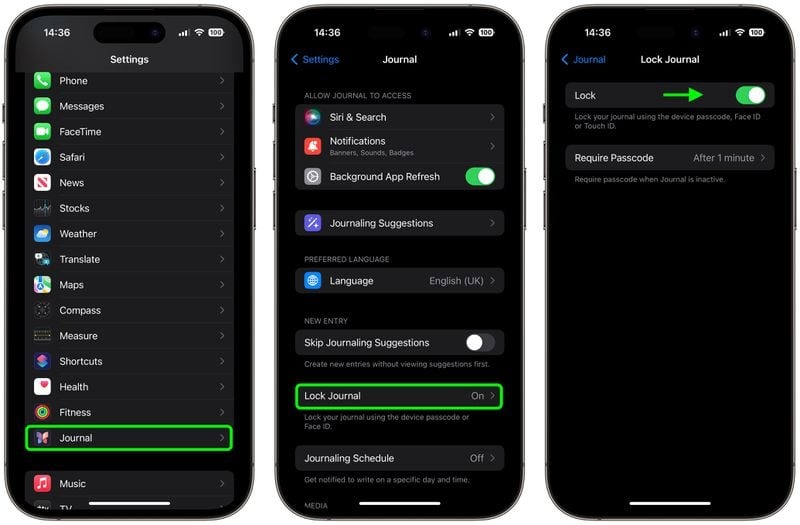
Leave A Comment?