Situatie
Windows Dynamic Lock is a feature starting with Windows 10 that protects your data by recognizing when you are near your computer and when you are away.
It pairs itself with your mobile phone and recognizes the distance at which you are located through a running Bluetooth connection. If your mobile phone goes beyond a distance of 2 meters from the computer, the PC automatically locks.
Solutie
Pasi de urmat
- Pair the two devices
Head into the Bluetooth & devices settings on your PC. Click on the plus icon at the top beside Add device. A Bluetooth configuration window will pop up. Click on the first option at the top of the pop up that reads Bluetooth and specifies “mice, keyboards, pens, audio devices, controllers and more”.
2. Enable The Windows Dynamic Lock Feature
Once you have paired your phone and your PC, you can configure the Windows Dynamic Lock feature. Head into Settings menu, Accounts , into the Sign-in options. Underneath Additional settigns, you should notice a Dynamic lock section. There will be a checkbox next to the statement “Allow Windows to automatically lock your device when you’re away.” Check this box and close the settings panel.
In the past this was available only for Windows Phones, but since Windows 10 it is available also for Android and iOS devices.

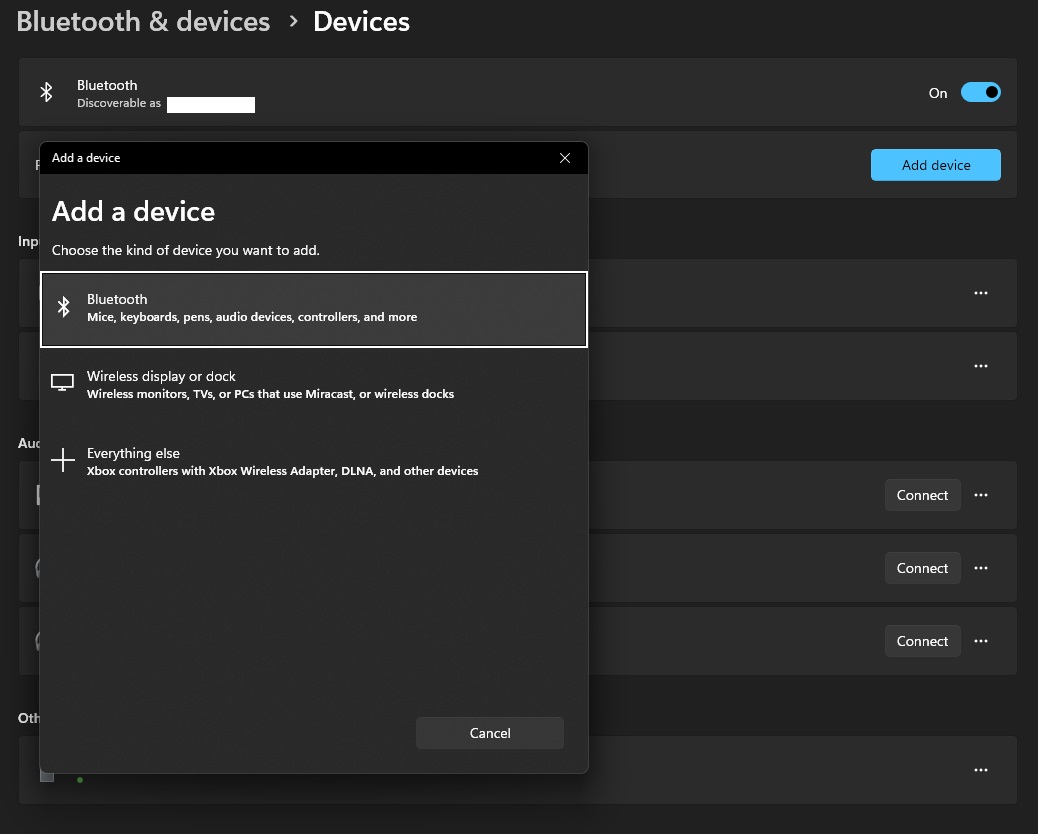
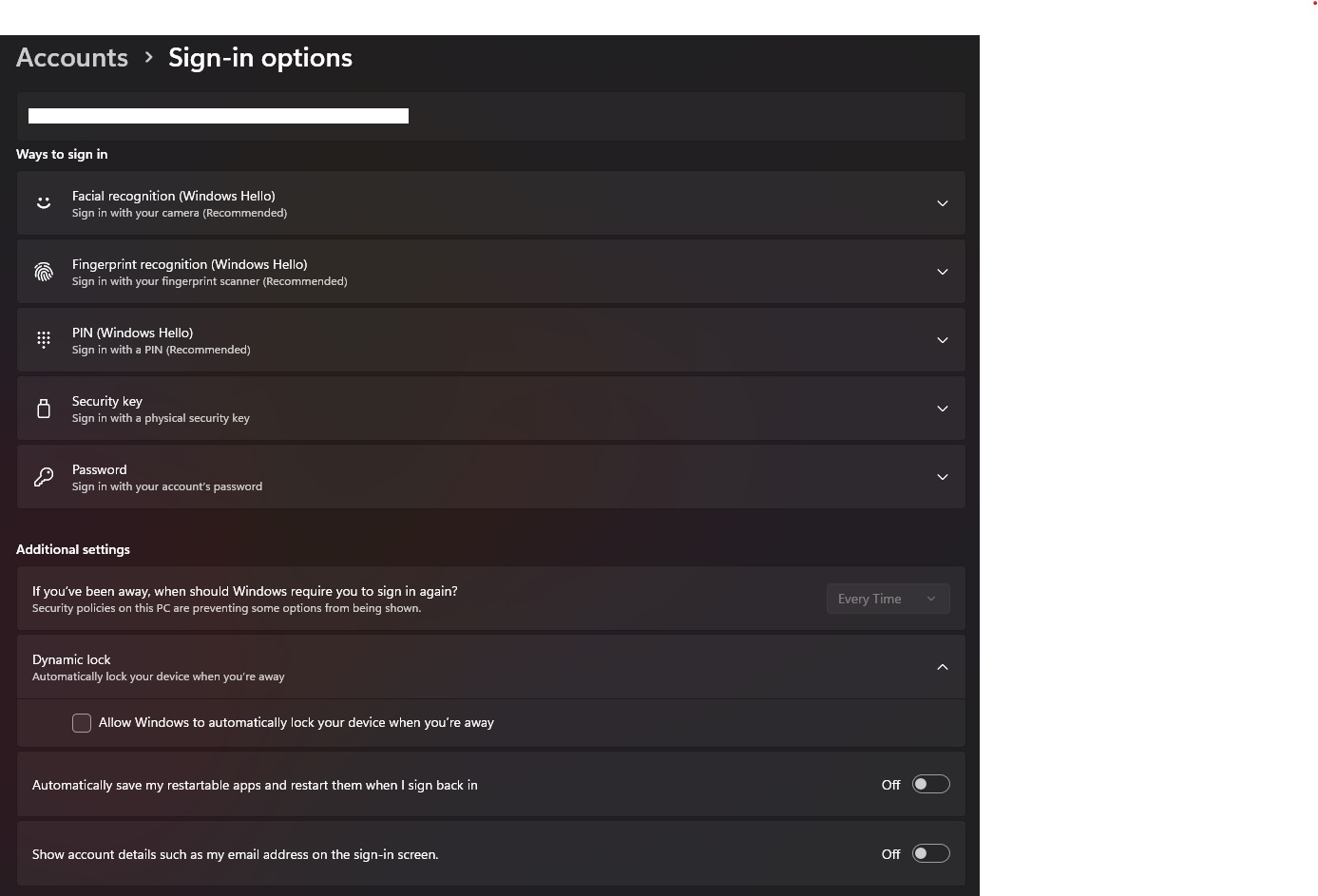
Leave A Comment?