Situatie
By default, File Explorer is set to open to the Home page, which allows you to access Quick Access or pinned files (Favorites) with ease. If you’d rather have File Explorer start on disk drives, you can follow this tutorial to set File Explorer to open to This PC instead of Home in Windows 11
Solutie
1.Open any folder in File Explorer. Click the three-dot icon in the upper right-hand corner of the window, and then choose Options from the pop-up menu.
2.On the General tab, click the drop-down box next to “Open File Explorer to“, and you can change the default start of File Explorer from Home to This PC.
3. Click Apply to save.

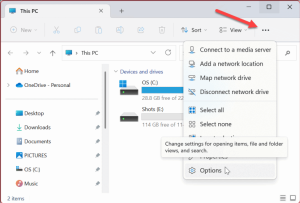

Leave A Comment?