Situatie
If your .net framework is disabled for any reason or gives you crashes or you have troubles enabling the .net framework follow the next steps.
Solutie
Pasi de urmat
3. Check if the .NET Framework 3.5 (includes .NET 2.0 and 3.0) option is enabled. If the .NET Framework 3.5 (includes .NET 2.0 and 3.0) option is disabled, enable it by checking the adjacent box.
4. Close the window and check if the changes are effective. After closing the windows you get the message: “Files are needed for the Windows Update to complete some parts of the installation” . Select the option to download the files from Windows update.


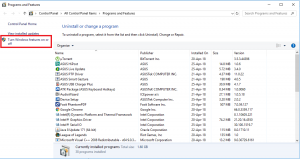

Leave A Comment?