Situatie
If there is no network access when connecting the PC to the CenturyLink Modem directly, you might have configured the modem as Transparent Bridging mode.
Solutie
Pasi de urmat
Connect the modem’s LAN port to the WAN port of the TP-Link wireless router via an Ethernet cable.
Log in to the web interface of TP-Link wireless router by referring to How do I log into the web-based Utility (Management Page) of TP-Link wireless router?
Then, go to Advanced-> Network->Internet -> select Internet connection type as PPPoE and type in your PPPoE credentials (username and password) -> save.
Set VLAN ID on TP-Link wireless router as 201 by referring to How to configure VLAN ID for your internet connection on wireless router (For new logo).

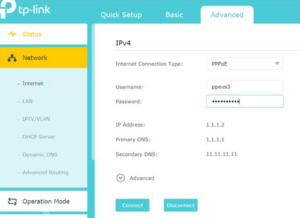

Leave A Comment?