Situatie
Solutie
Pasi de urmat
- Open the IT Spend Analysis sample dashboard.
- Hover over the tile you want to pin, select More options (…), then select Pin tile.
Pin the tile to an existing dashboard or to a new dashboard.
- Existing dashboard: select the name of the dashboard from the dropdown.
- New dashboard: enter the name of the new dashboard.
- Select Pin.
- If this dashboard doesn’t yet have a sensitivity label, Power BI prompts you to specify one.
A Success message near the top right corner lets you know the visualization was pinned to the selected dashboard.
Select Go to dashboard to see the pinned tile. There, you can rename, resize, link, and move the pinned visualization.



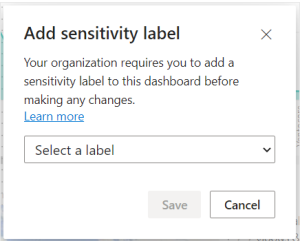

Leave A Comment?