Situatie
Trebuie doar să scrieți .LOG în partea de sus a fișierului Notepad cu majuscule. Acum, ori de câte ori îl veți deschide și veți scrie intrările, ora și data vor fi automat tipărite împreună cu acesta.
Solutie
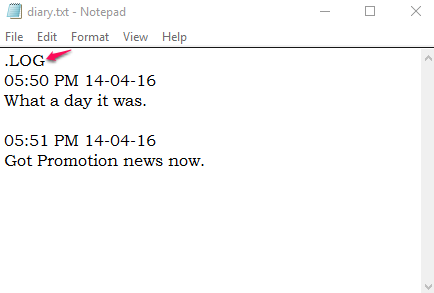
Soluții pentru problemele tale IT
Leave A Comment?