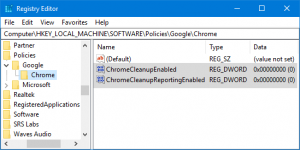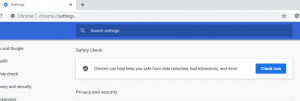Situatie
Sometimes,the anti-virus and other software programs may cause some inconveniences in Google Chrome.
The Your browser is managed by your organization message may come up and put some restrictions on what you can do and can not do on your browser.
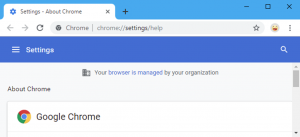
Solutie
- First,you will have to open the Registry Editor with administrative rights and create a backup in case something goes wrong. You can create one by pressing on File and selecting Import then saving it to the desired location.
- Next,go to the following locations:
HKEY_LOCAL_MACHINE\SOFTWARE\Policies\Google\Chrome
HKEY_CURRENT_USER\SOFTWARE\Policies\Google\Chrome