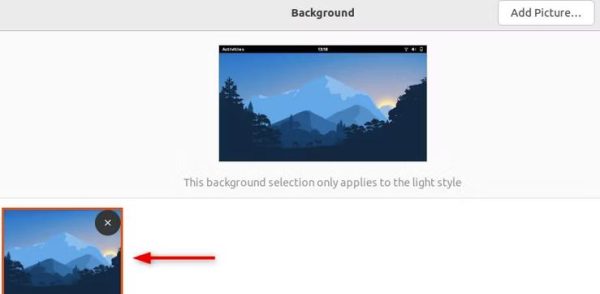Situatie
Solutie
Want to personalize your Ubuntu lock screen background with a unique image? No problem! Just go beyond the available options and add your custom image. To do that, click on the “Add Picture” option.
Navigate to the folder where you downloaded or saved your image. Then, select the image and hit the “Open” option in the top right corner.