Situatie
The Paste Link functionality in Excel provides a simple way to sync Excel spreadsheets. In this example, we want to create a summary sheet of sales totals from multiple different worksheets.
Solutie
Pasi de urmat
Start by opening your Excel spreadsheet, clicking on the cell that you want to link to, and then selecting the “Copy” button on the “Home” tab.
The address that the cell it is synced to is shown in the Formula Bar. It contains the sheet name followed by the cell address.

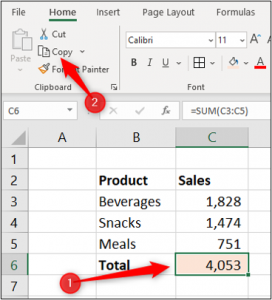
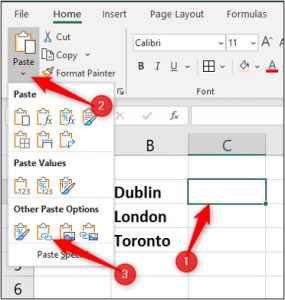
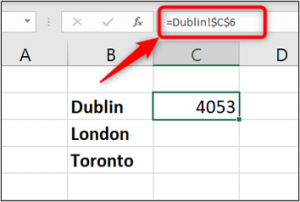
Leave A Comment?