Situatie
Word offers multiple tools in the toolbar and this solution is going to present how you can use Insert, Design and Layout.
Solutie
Pasi de urmat
Click the Insert tab to review the types of media you can place in your document. Insert is to the right of the Home tab. The Insert tab allows you to add things like graphics and page numbers to your document. From left to right, a couple of notable options include the following:
- Table – Clicking this option will allow you to create an Excel-style table right in your document.
- Pictures – Use this feature to insert a picture into your document.
- Header, Footer, and Page Number – These options are all essential for writing in MLA- or APA-style formatting. The Header places a space at the top of the document for comment, while the Footer goes at the bottom–page numbers are customizable.
- Equation/Symbol – These options use special formatting to accurately display simple equations. You can select these equations or symbols from the pertinent drop-down menu.
Click the Design tab to create your own template. It’s to the right of the Insert tab.
- The Design tab contains pre-designed themes and formats listed across the top of the page.
Click the Layout tab to customize your page’s formatting. This tab contains options for changing the following aspects of your document:
- Margins
- Page orientation (vertical or horizontal)
- Page size
- Number of columns (defaults to one)
- Location of page breaks
- Indentation

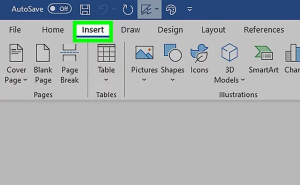
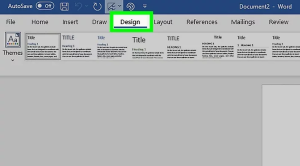
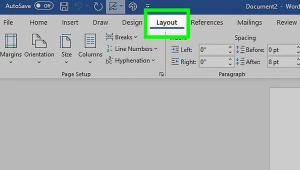
Leave A Comment?