Situatie
When you add a modern page to a site, you add and customize web parts, which are the building blocks of your page. You can add text, images, files, video, dynamic content, and more using the web parts listed in this article.
Solutie
Pasi de urmat
Go to the page where you want to add a web part.
If you do not see the site page that you want, click Site contents on the Quick Launch bar, in the list of contents, click Site Pages, and then click the page that you want.
If the page is not already in edit mode, click Edit at the top right of the page. Hover your mouse above or below an existing web part and you’ll see a line with a circled +, like this:

Click + and you’ll see a list of web parts to choose from. To easily find the web part you’re looking for, start typing in the Search box.
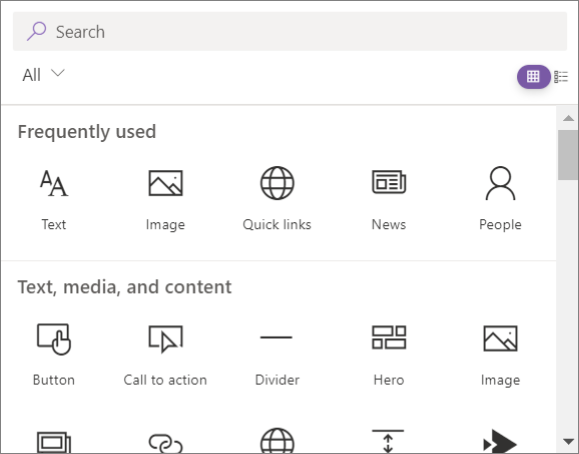
Click  for a list view or
for a list view or  for a grid view. You can also sort the web parts and filter them by category from the drop-down list.
for a grid view. You can also sort the web parts and filter them by category from the drop-down list.
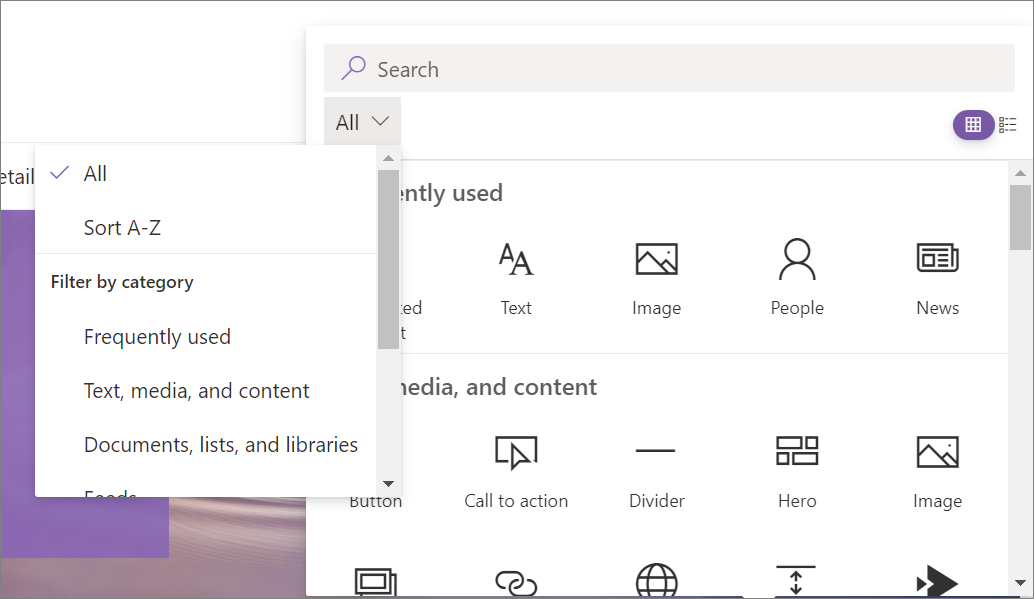

Leave A Comment?