Situatie
Un job- de backup a dat fail cu eroarea de jos:
Solutie
Pasi de urmat
Daca facem click pe job vedem urmatoarele detalii:
Erorile in scris:
7/13/2023 6:57:48 AM :: Processing hostname Error: Failed to connect to guest agent. Errors:
‘Cannot connect to the host’s administrative share. Host: [hostname]. Account: [credentials].
Win32 error:The network path was not found.
Code: 53
Cannot connect to the host’s administrative share. Host: [IP]. Account: [credentials].
Win32 error:The network path was not found.
Code: 53
7/13/2023 6:59:37 AM :: Failed to prepare guest for hot backup. Error: Failed to connect to guest agent. Errors:
‘Cannot connect to the host’s administrative share. Host: [hostname]. Account: [credentials].
Win32 error:The network path was not found.
Code: 53
Cannot connect to the host’s administrative share. Host: [IP]. Account: [credentials].
Win32 error:The network path was not found.
Code: 53
Problema a fost cauzata din cauza acelui pas unde am evidentiat cu sageata rosie. Serviciul VeeamVssSupport era pe server in stopping iar din cauza asta consola veeam nu s-a putut conecta la Veeam Guest Agent pentru verificari si sa initieze procesul de hot backup. Dupa ce se porneste serviciul job-ul ar trebui sa se realizeze fara probleme.

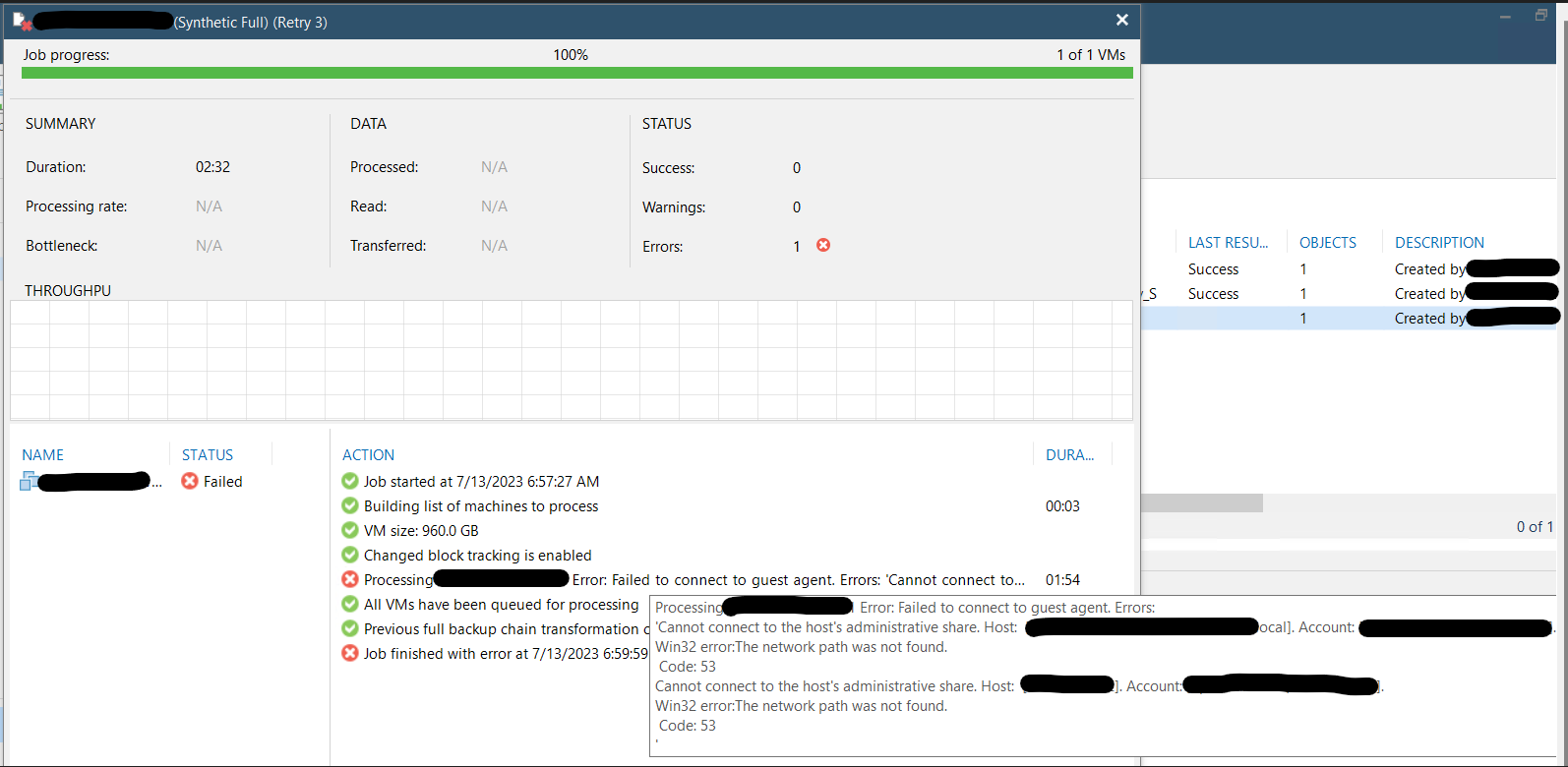


Leave A Comment?