Situatie
In today’s world, data is currency, and it’s being collected at every turn. Windows 11 is no exception, collecting diagnostic and location data, app usage, and more. As a privacy-conscious person, I’m always looking for ways to limit the amount of data I share. The good news is Windows does have features you can disable that will limit what is collected.
Solutie
Windows Advertising ID tracks you across the apps and services you use to serve more relevant and targeted advertising. However, some see this as a way to turn your OS into an advertising platform.
To turn this feature off, go to the taskbar search and type settings. Now click the gear icon. From there, click Privacy & Security, then under the Windows Permission section, click General. You’ll see “Let apps show me personalized ads by using my advertising ID.” Toggle that slider to the off position.
You’ll still get ads, but they will no longer be personalized. A small price to pay for a little more privacy.
Windows collects both required and optional diagnostic data that includes hardware specs, app usage and website activity. There isn’t anything you can do regarding the required data, but there are several optional items you can turn off to ensure the minimum diagnostic data is being sent.
Go to Settings, then click on Privacy & Security > Diagnostics & Feedback. From here you can toggle off the following choices:
- Optional diagnostic data
- Improve inking and typing
- Typing and tailored experiences
From this same menu, you can also delete any optional data Windows has already collected on this device.

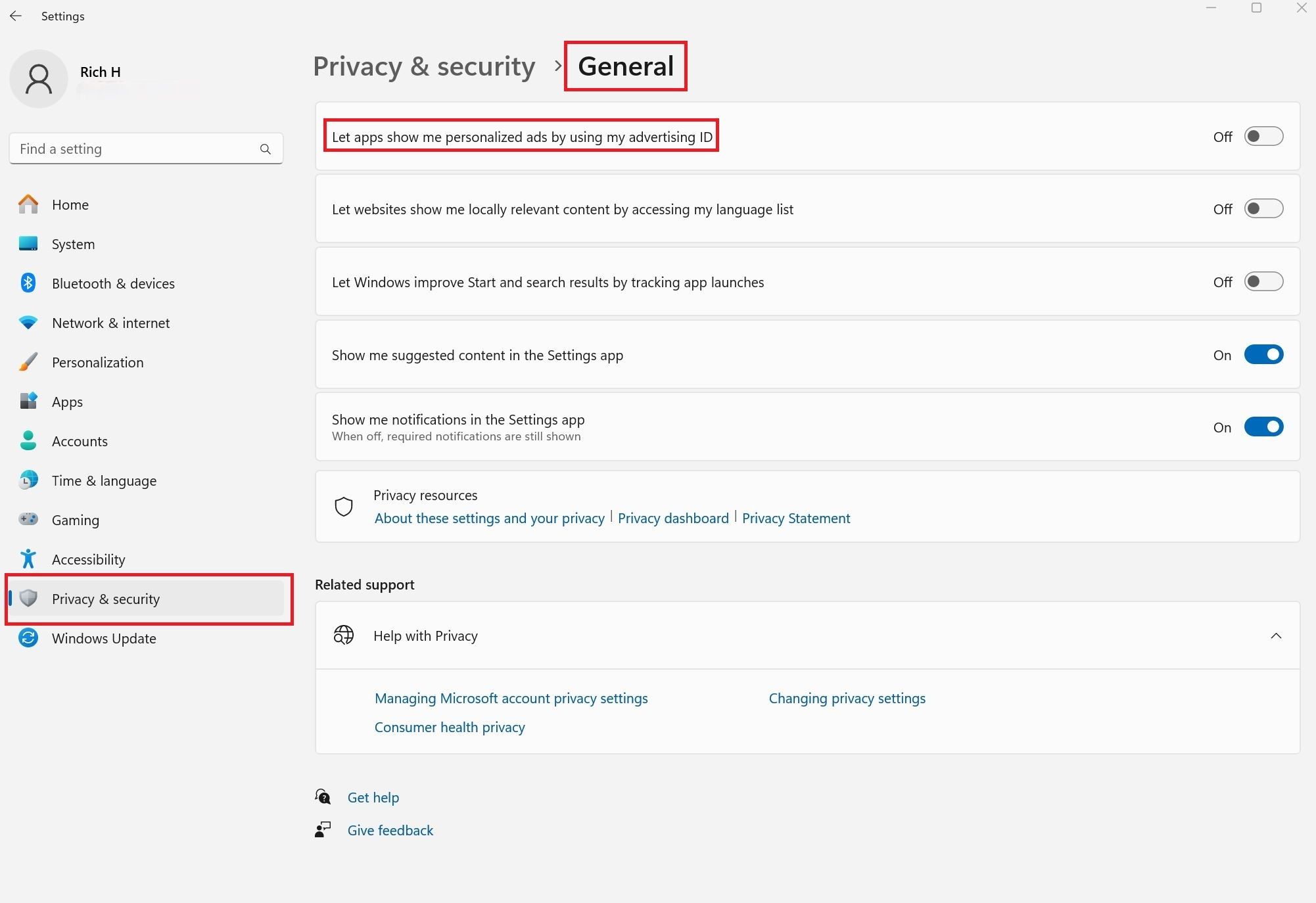
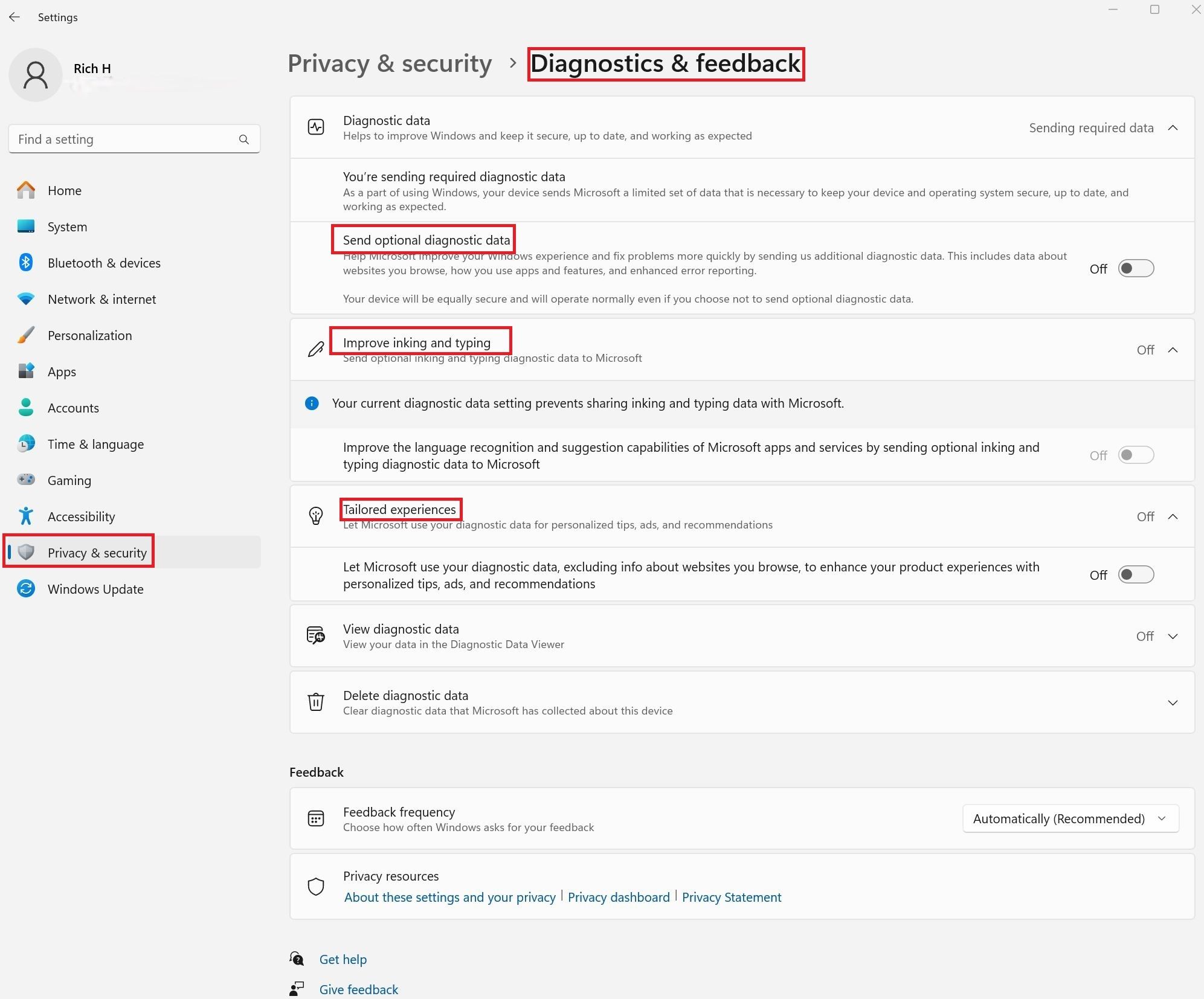
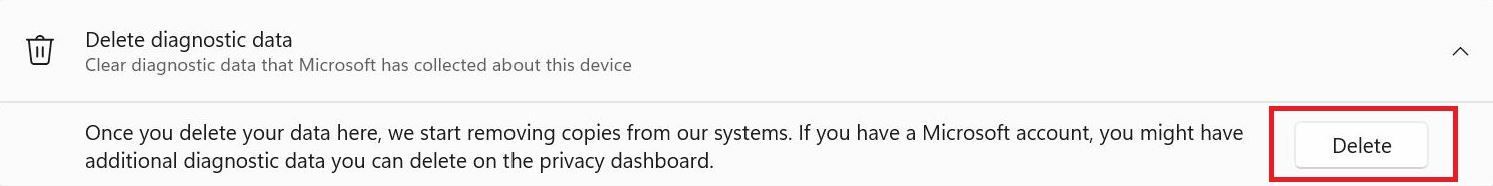
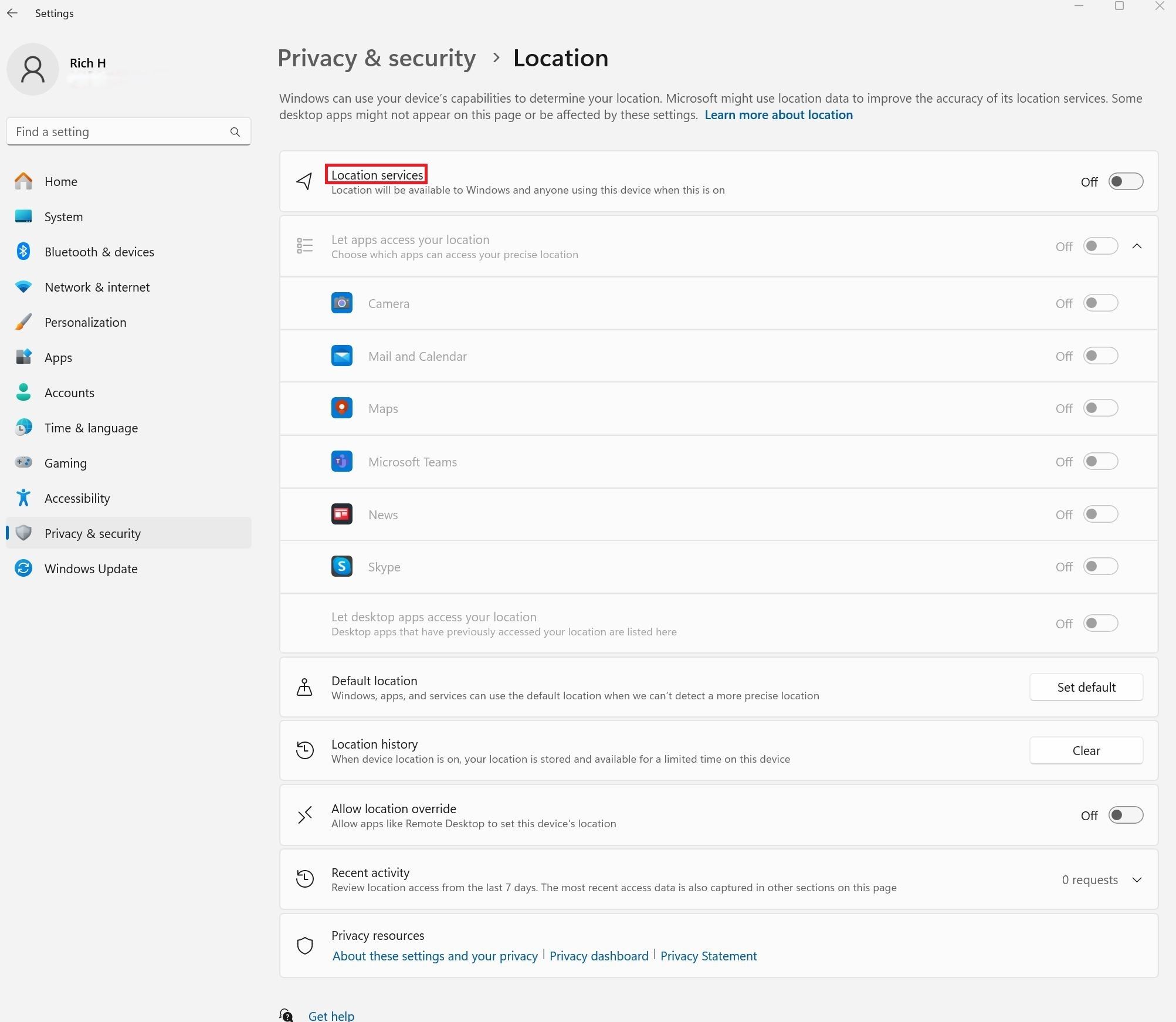
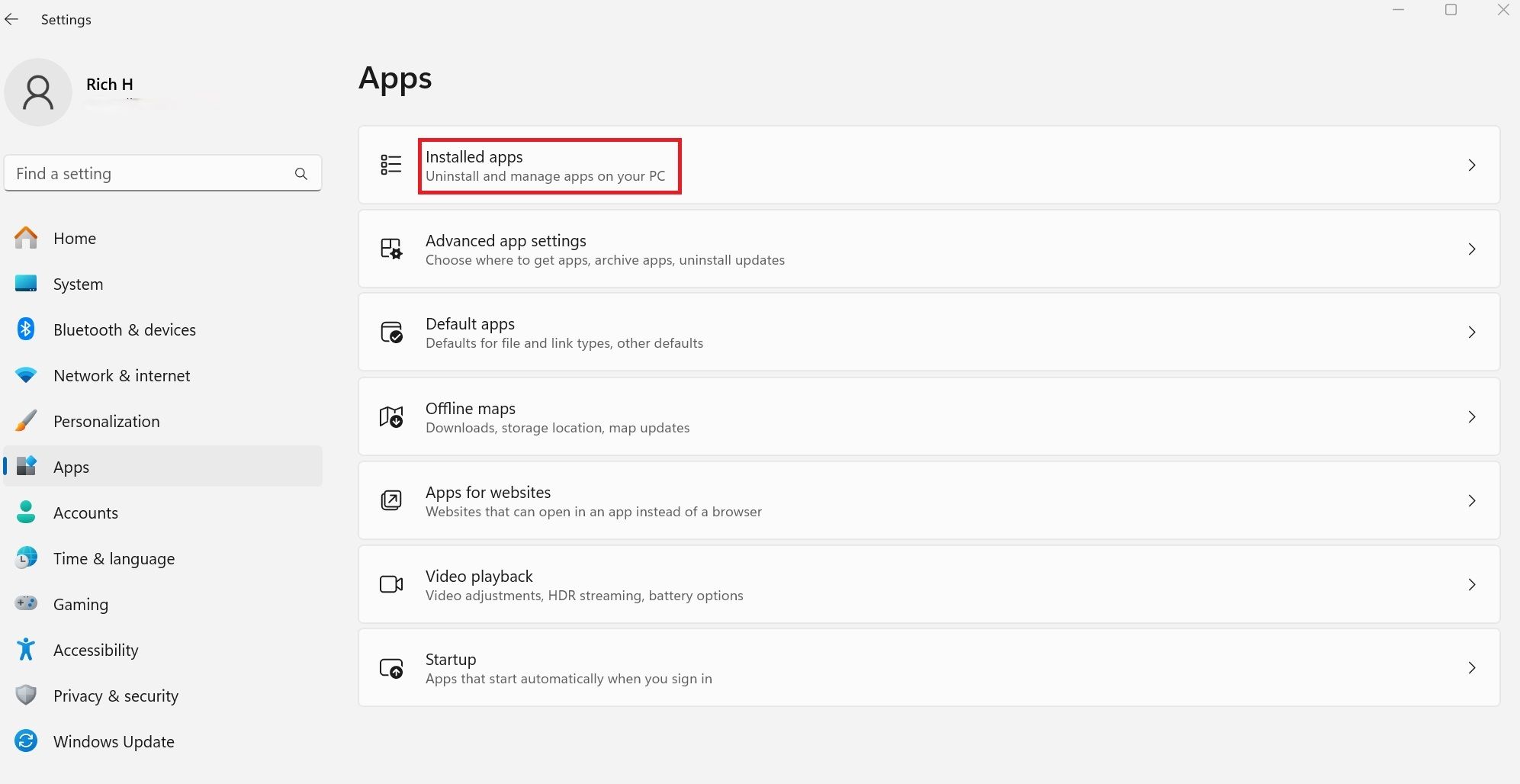
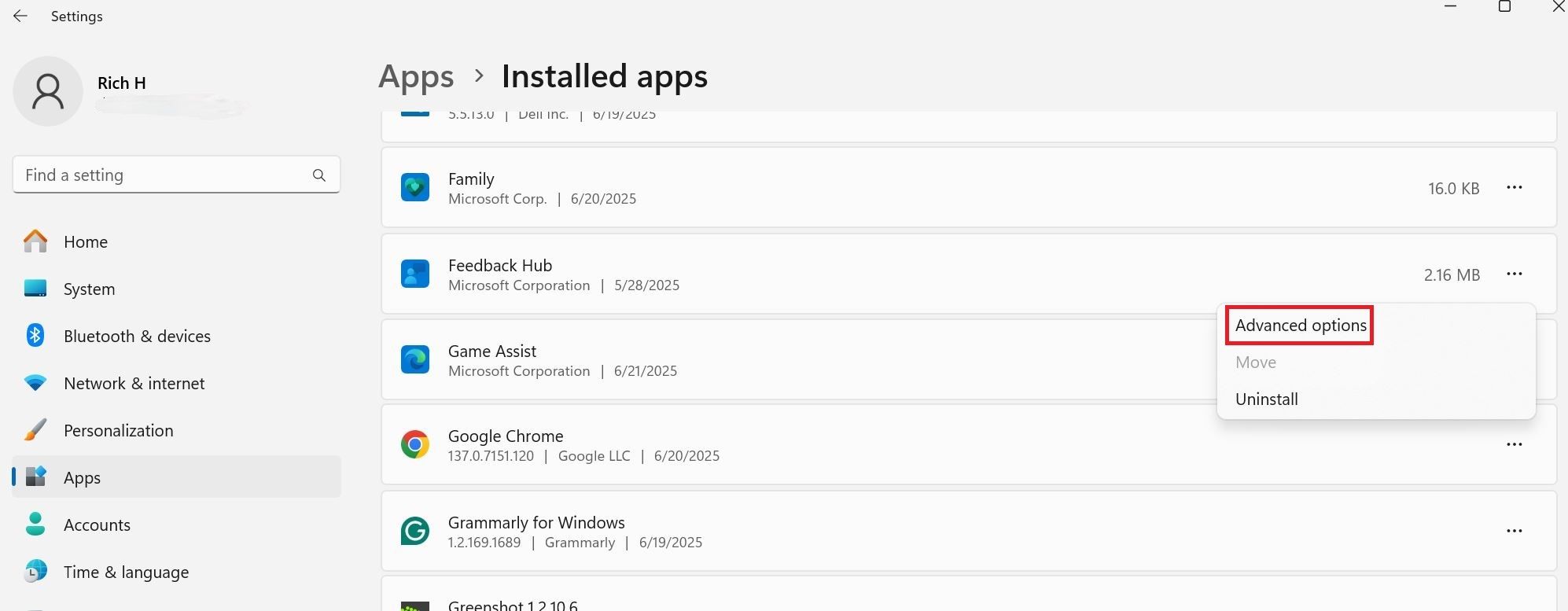
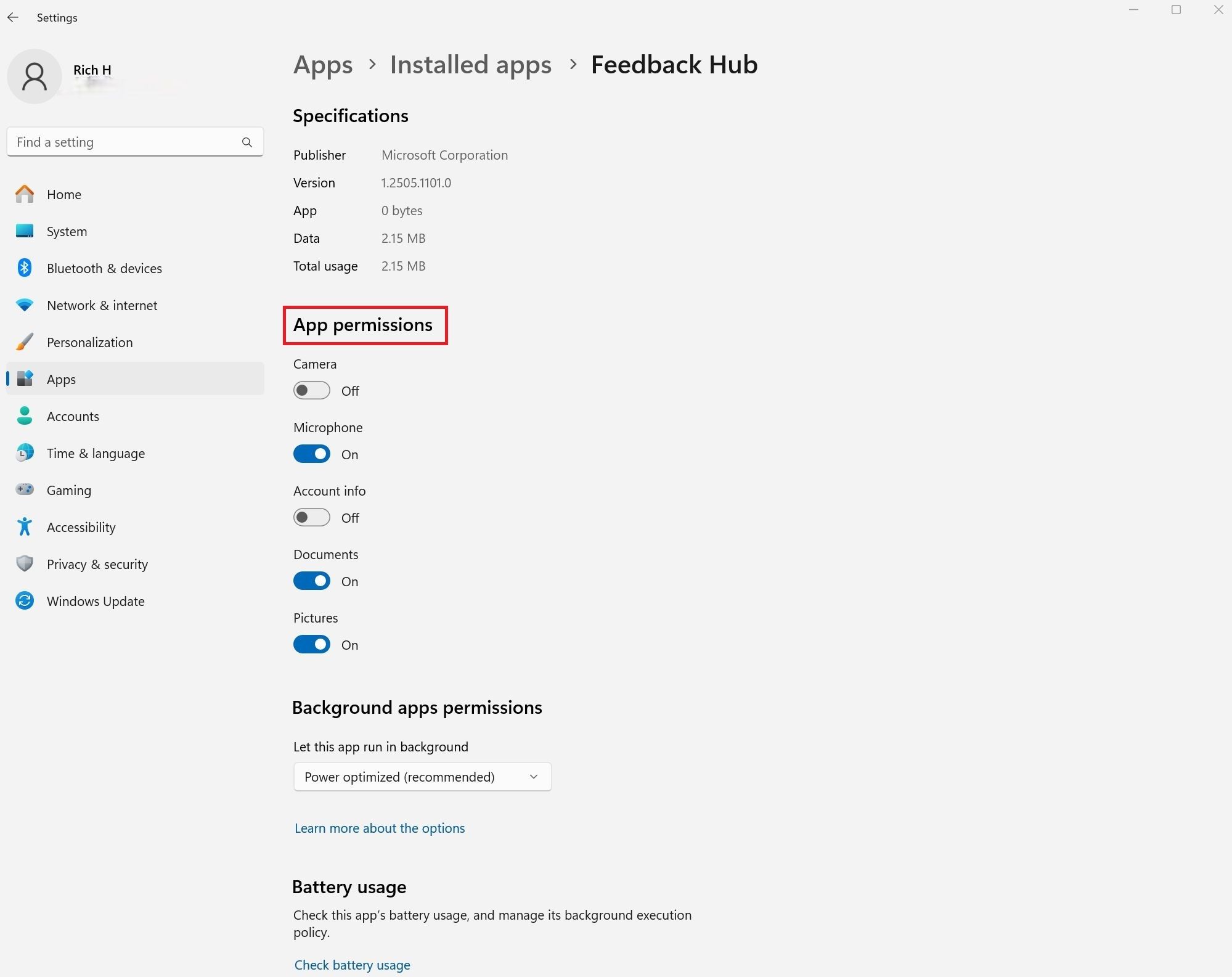
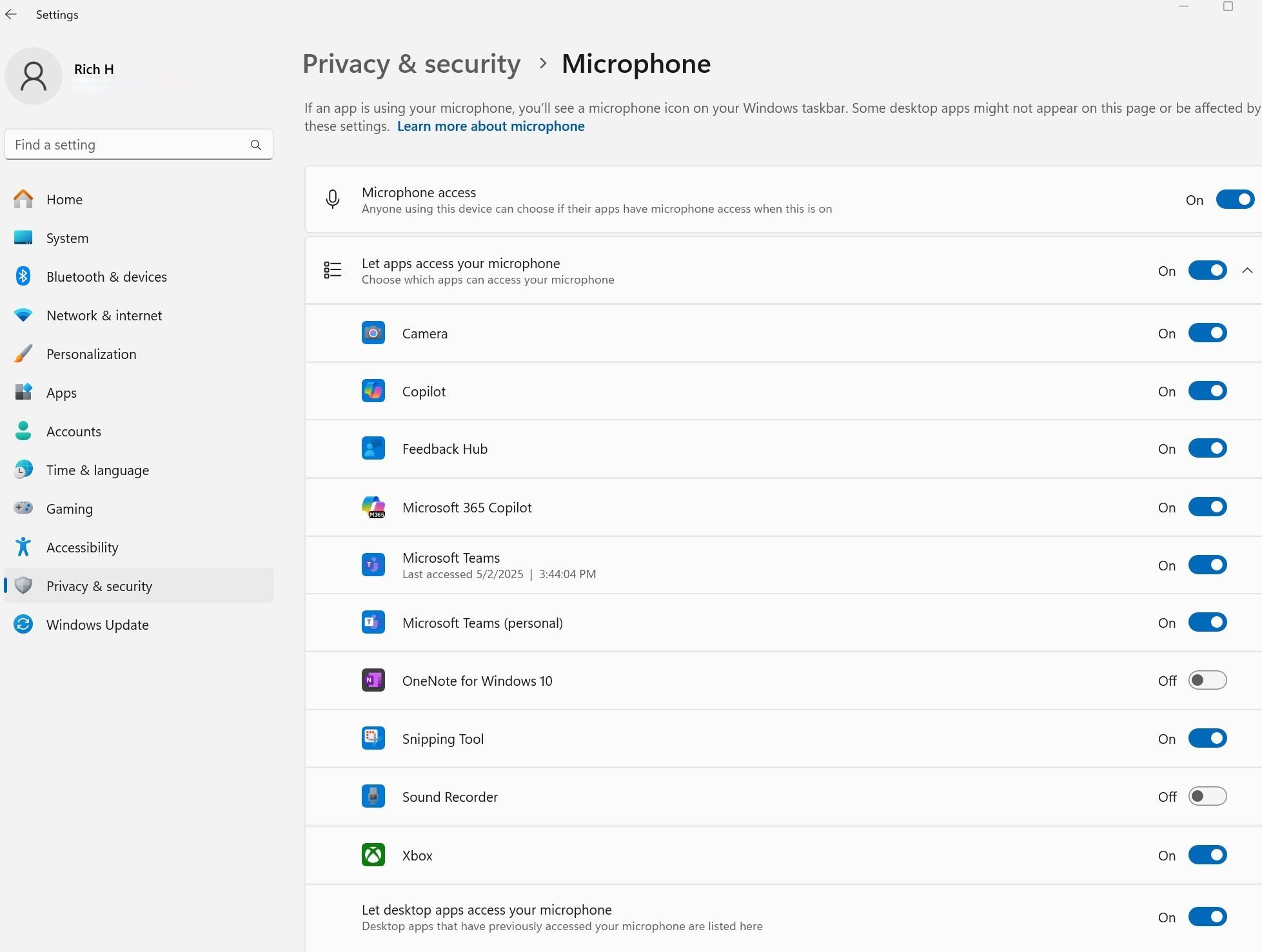
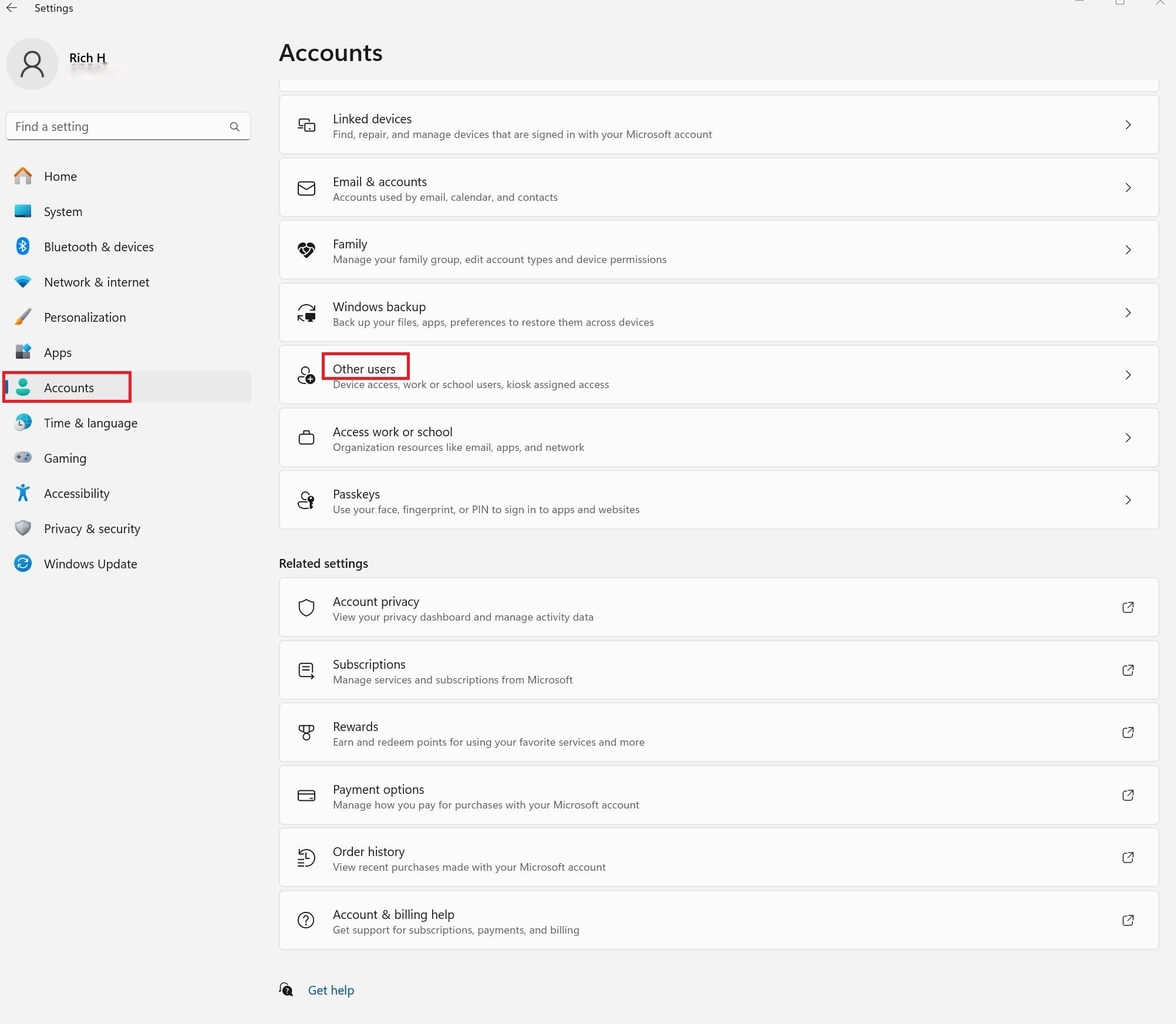
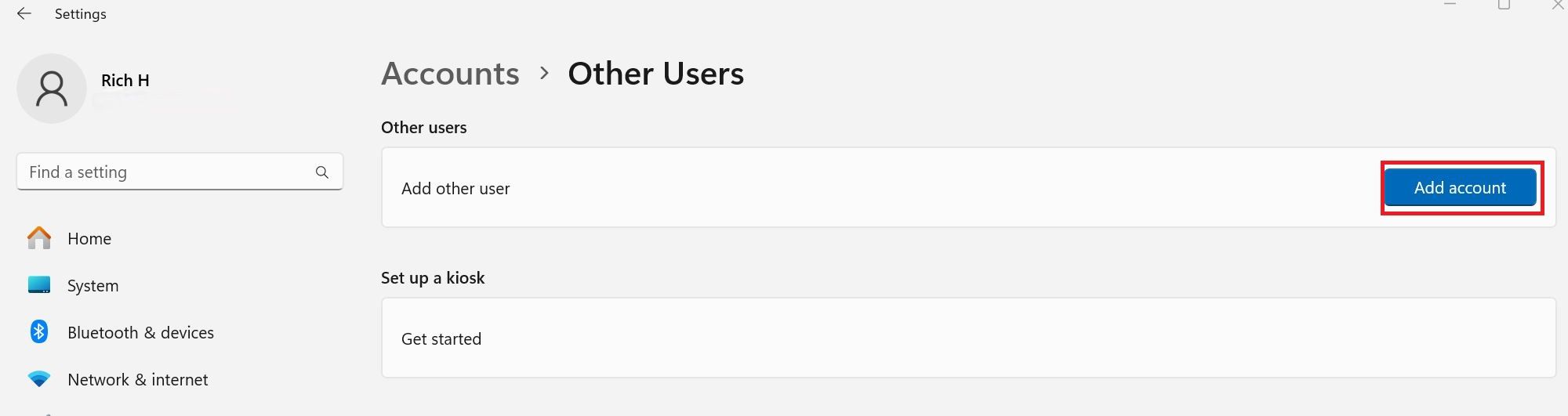
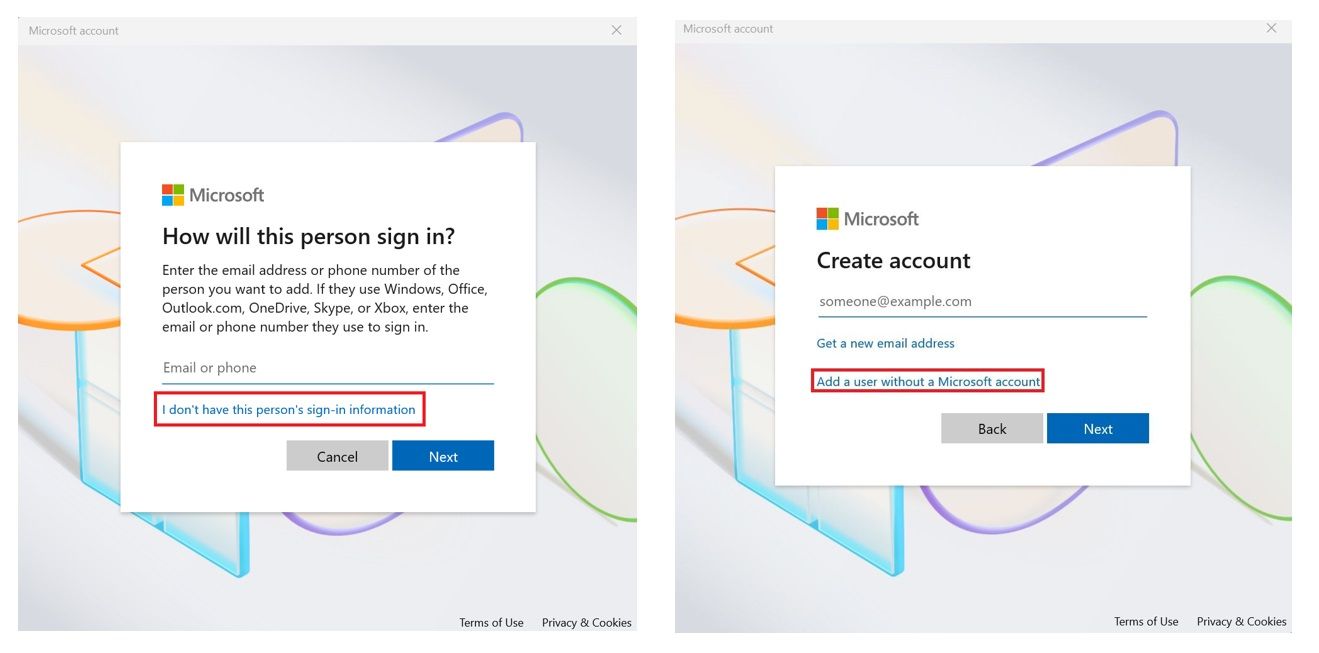
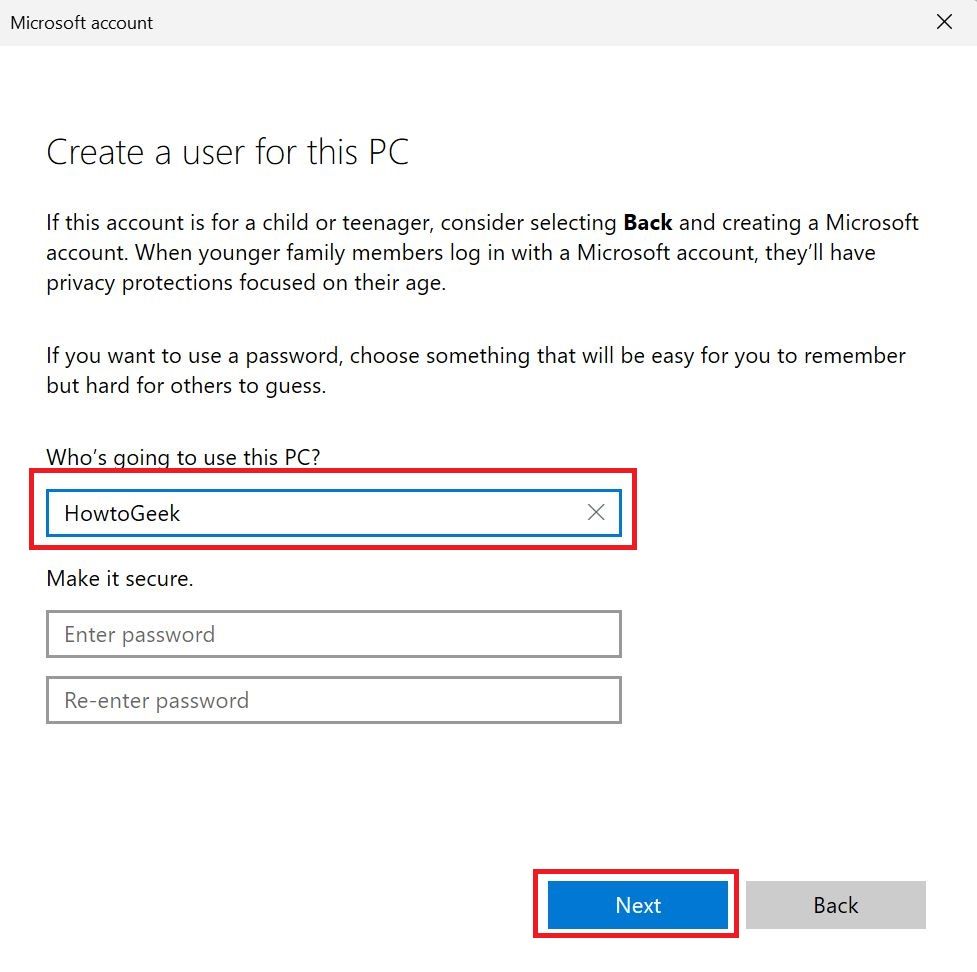
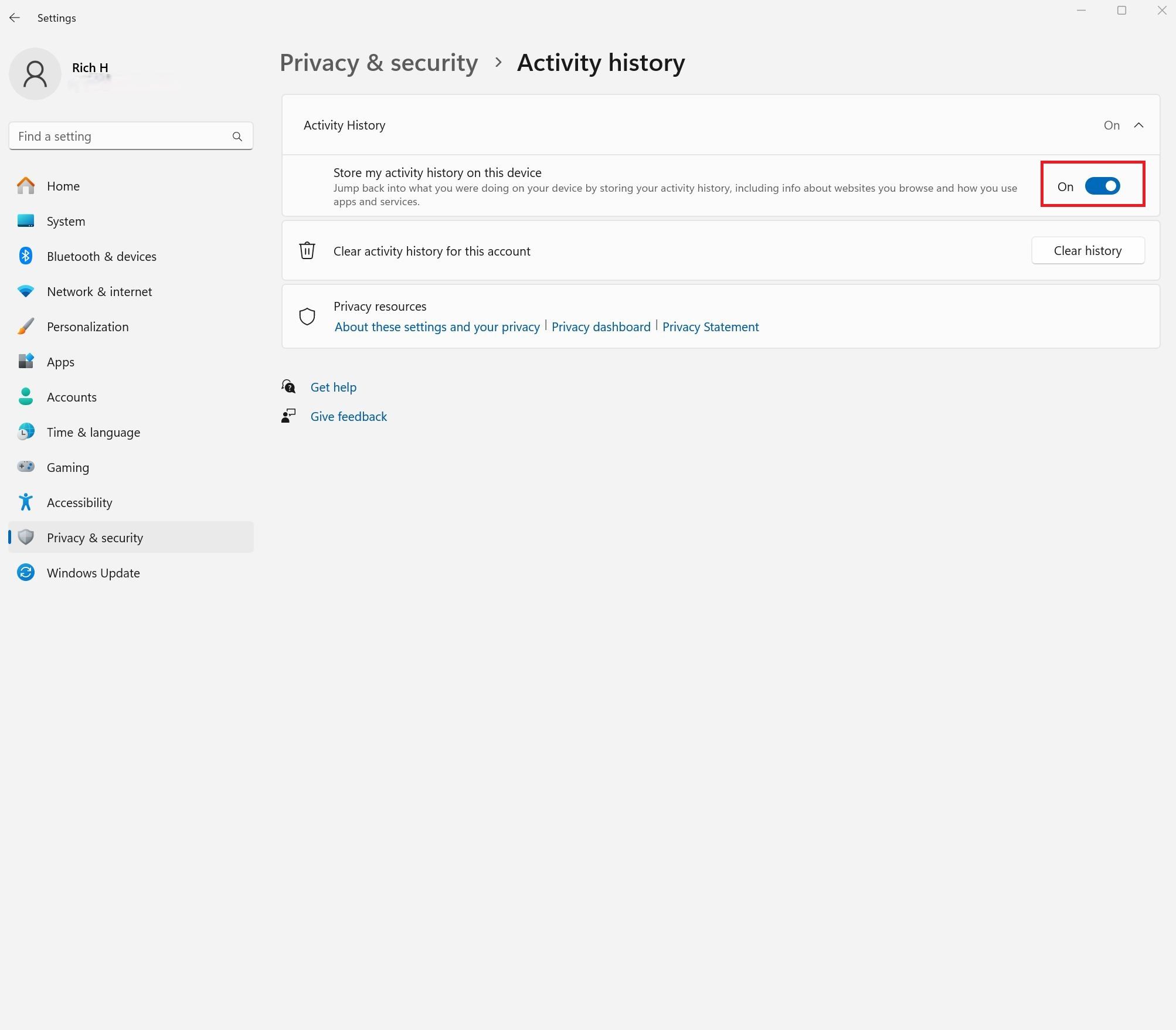
Leave A Comment?