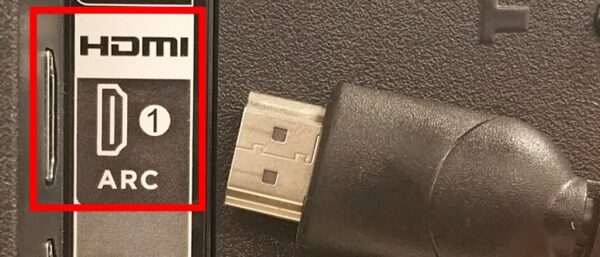Situatie
Solutie
If you look on the back of your TV, you’ll likely see a few HDMI ports—but one of them may be labeled ARC, or something similar. This is no ordinary HDMI port. HDMI ARC can greatly simplify your audio cabling needs and setup if you know where to look for it and how to implement it.
Historically, an AV receiver was the heart of the home media experience, and everything connected through it. DVD/Blu-ray players, cable boxes, game consoles, and other devices all went into the box, and then video and audio signals were split between the TV and the speakers, respectively.
While there is still a time and place for a dedicated receiver, many newer TVs—with smart features built right in and a plethora of ports on the back—can serve as the hub, with the receiver taking a back seat (if there is a receiver at all).
But without a receiver handling the audio in a central location, how do you get the sound from the TV to the auxiliary speakers (like that nice new soundbar you picked up)? You could rely on older standards like the optical TOSlink cable—the little dog-door-like port is still ubiquitous on TVs—but if both your TV and your speaker system are newer, you don’t have to settle for using a 30-year-old optical cable standard and can both par back the number of cables you use as well as the newer audio formats HDMI can handle but TOSLink cannot.
Since HDMI 1.4, HDMI has supported a specification known as HDMI ARC (Audio Return Channel) that offers two-way communication, similar to the HDMI control scheme specification HDMI-CEC. In the original HDMI standard, your TV could receive audio through HDMI, like when your Blu-ray player sends audio and video on the same cable—but it could not send audio out. HDMI ARC allows your TV to send audio out so, now, any audio generated by the built-in antenna tuner, smart TV apps like Netflix, or any other on-TV source, can be sent out to your surround sound system or sound bar.
eARC: The Next Generation
In the time since ARC was introduced, it’s been superseded by a newer version of the same technology called eARC. Having arrived with the HDMI 2.1 standard, eARC adds additional features and remedies several of ARC’s drawbacks, like the compressed signal that results in loss of audio data.
So should you use eARC instead of ARC? If you have the option, eARC is always going to provide a better experience than ARC. However, you won’t reap any of the benefits unless both devices you’re connecting support it. You need to be using a High-Speed HDMI Cable with Ethernet or an Ultra High-Speed HDMI cable as well. To learn more, check out our in-depth guide to the eARC standard.
Regardless of the version you have, using this feature should, in theory, be as simple as plugging in an HDMI cable. In practice, however, labeling methods (or lack there of), manufacturer standards, and other variables can get in the way.