Situatie
Ever fired up the Task Manager to see how many resources your PC is consuming? Now there’s an easier way. Thanks to new widgets by Microsoft added to Windows 11, that data is a click away, as it can now sit in your widget tray.
Windows 11 is getting a range of new widgets that can display graphs such as CPU utilization, RAM utilization, and GPU utilization, as well as exact numbers of how much of your hardware is in use, and how hard it’s running. Previously, all this data was only available to look at in the Task Manager, by going into the Performance tab, or through the Game Bar.
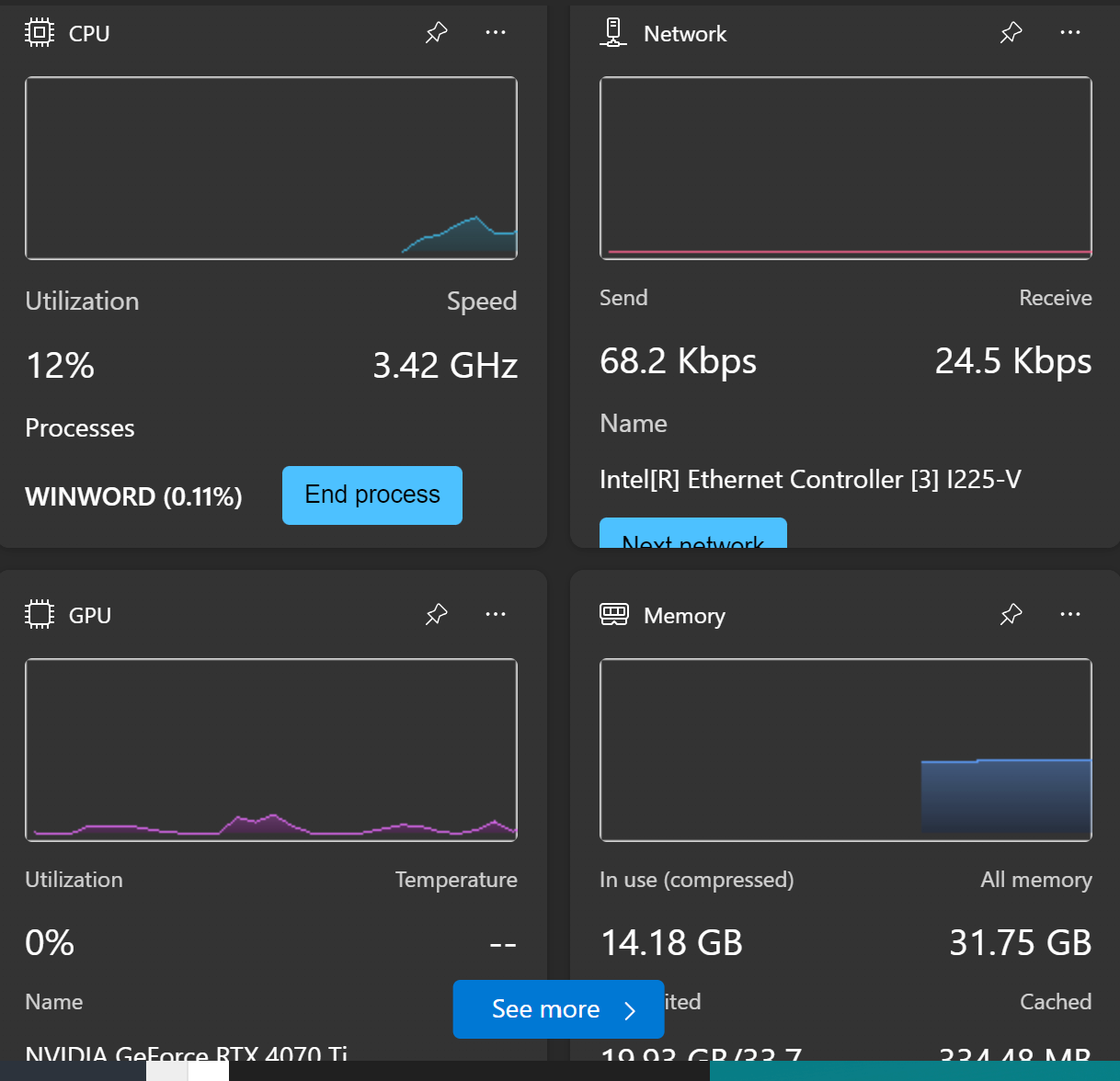
This isn’t something that’s just limited to Insiders. Rather, it’s a change that should be rolling out for everyone within the next few days or weeks. To add them to your widget tray, just open them up — if they’re available, you should see a small notice telling you to check out some new widgets that were just added. Then, when adding the widgets, just look for the CPU/GPU/RAM option, depending on what you want to add, or if you want to add all three.

Leave A Comment?