Situatie
Solutie
Pasi de urmat
Run the Windows Update troubleshooter
- Press Windows Key + I to open the Settings app.
- Navigate to the Update & Security section.
- Now select Troubleshoot from the menu on the left.
- In the right pane select Windows Update and click Run the troubleshooter.
Run image and servicing scans
- To run Deployment Image & Servicing Management scans, press the Windows key + S search box keyboard shortcut.
- Type cmd in Windows 10’s search box.
- Right-click Command Prompt and select Run as administrator to open an elevated CP window.
- First, type in this command and press Enter:
Dism /online /cleanup-image /ScanHealth
After than scan, input this Deployment Image command:Dism /online /cleanup-image /CheckHealth
Finally, type in this command and hit Enter:Dism online /cleanup-image /RestoreHealth
sfc /scannow


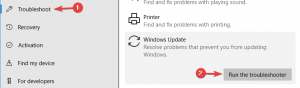
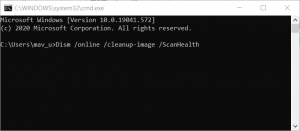
Leave A Comment?