Situatie
Windows update afiseaza eroarea 0x80248014.
Simptome
Solutie
Pasi de urmat
- Introduceti urmatoarele comenzi:
net stop wuauserv si apasati Enter
net stop bits si apasati Enter
net stop appidsvc si apasati Enter
net stop cryptsvc si apasati Enter
ren C:\windows\softwaredistribution softwaredistribution.old si apasati Enter
ren C:\windows\system32\catroot2 catroot2.old si apasati Enter
net start wuauserv si apasati Enter
net start bits si apasati Enter
net start appidsvc si apasati Enter
net staert cryptsvc si apasati Enter
- Tastati exit si efectuati restart
A doua varianta – Troubleshoot
Click pe Settings -> update & Security -> deschideti Troubleshoot si dati clik pe windows update – > run the troubleshooter.

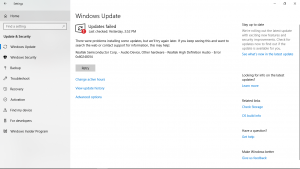


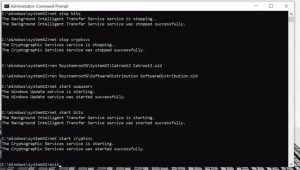
Leave A Comment?