Situatie
Ai un VPN de Windows si cand te conectezi ramane blocat cu mesajul ” Verifying Username and Password”.
Solutie
Pasi de urmat
Deschizi Control Panel ->Network and Internet ->Network and Sharing Center
De aici alegi “Change adapter settings”
Selectezi conexiunea de VPN ->click dreapta->Properties
De aici alegi meniul Security si Type of VPN trebuie sa fie selectat : Point to Point Tunneling Protocol (PPTP) in loc de Automatic.


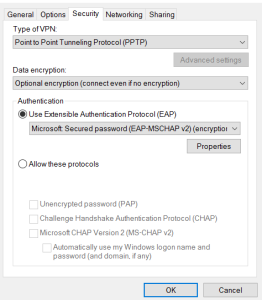
Leave A Comment?