Situatie
WMI Provider Host utilizeaza procesorul la capacitate maxima.
Solutie
Pasi de urmat
Se deschide Event Viewer: click dreapta pe iconita de start.
In tab-ul de View se da click pe Show Analytic and Debug Logs. Se acceseaza Operational din calea Applications and Service Logs > Microsoft > Windows > WMI Activity.
In Task Manager se cauta procesul cu ID-ul respectiv. Acest proces cauzeaza WMI sa utilizeze procesorul.

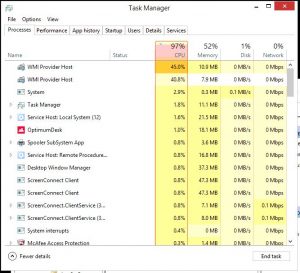
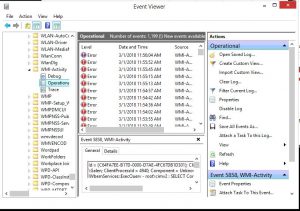



Leave A Comment?