Situatie
Solutie
Pasi de urmat
Run control folders, or go to Control Panel and Appearance and Personalization.

You can see the window Folder Options. In view tab, check show hidden files, folders, and drives and uncheck Hide protected operating system files (Recommended).
Then check whether the files/folders are there.
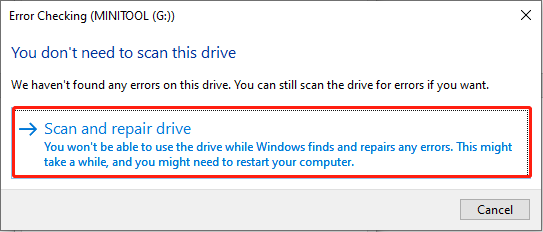

Leave A Comment?