Situatie
Dorim sa stergem istoricul de navigare din File Explorer pe un computer care trebuie instrainat sau returnat angajatorului.
Solutie
Pasi de urmat
Accesam “Control Panel” > All Control Panel Items
- File explorer Options
- In File Explorer Option, in Tab-ul “General” facem click pe tasta “Clear” si istoricul de navigare va fi sters.


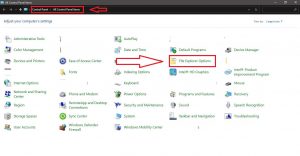

Leave A Comment?