Situatie
Solutie
Pasi de urmat
- Press Windows
 + R keys to open the run command box.
+ R keys to open the run command box. - In the Search box, type regedit and press Enter to launch the Registry Editor.
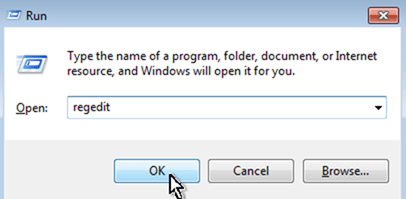
Then navigate to this key:
- HKEY_LOCAL_MACHINE\SOFTWARE\Microsoft\Windows NT\CurrentVersion\Windows\
- At the right pane double click at LoadAppInit_DLLs value.
- Change the value data to 0 and click OK.
- Restart your computer.

Leave A Comment?